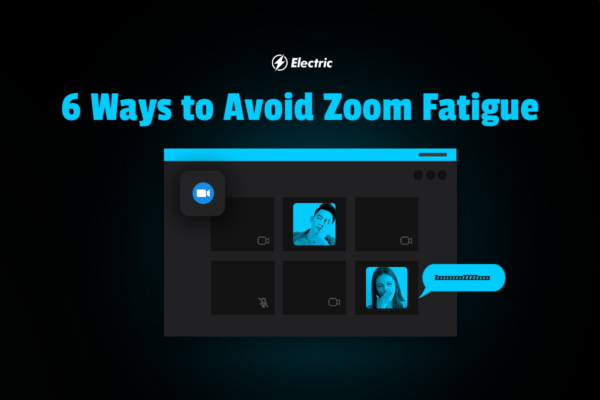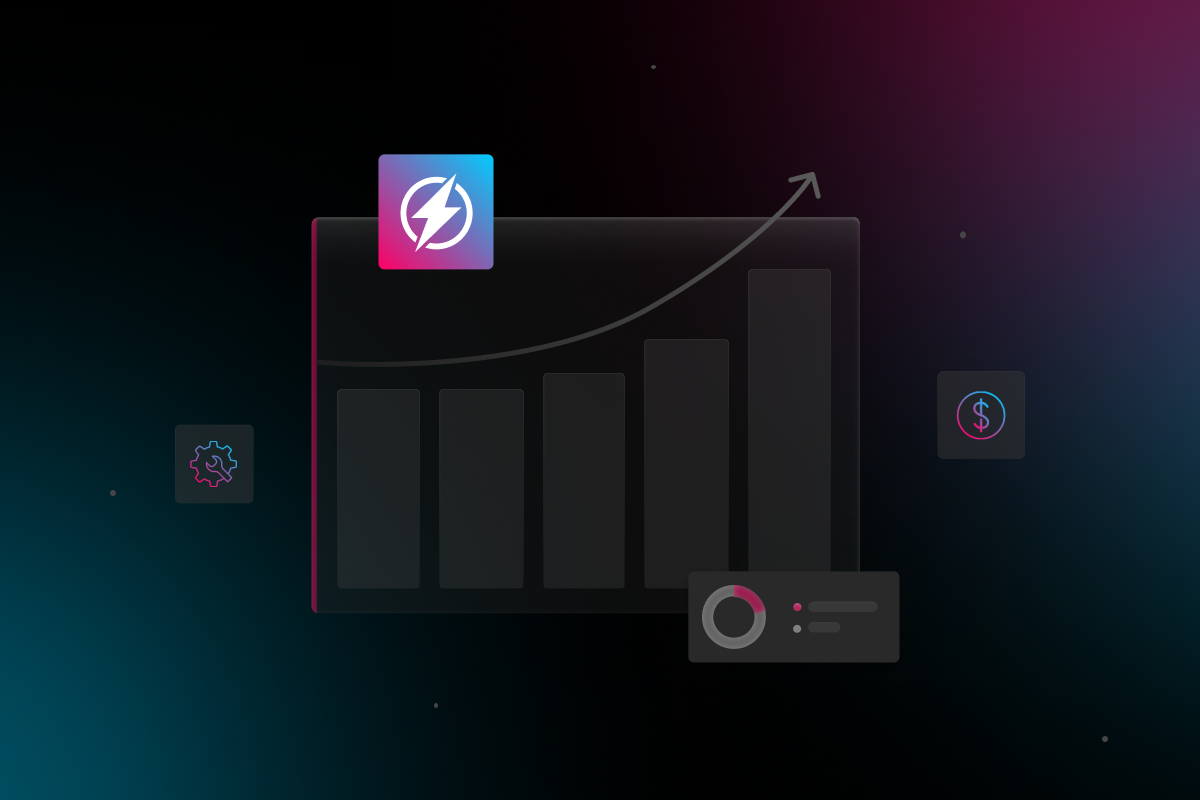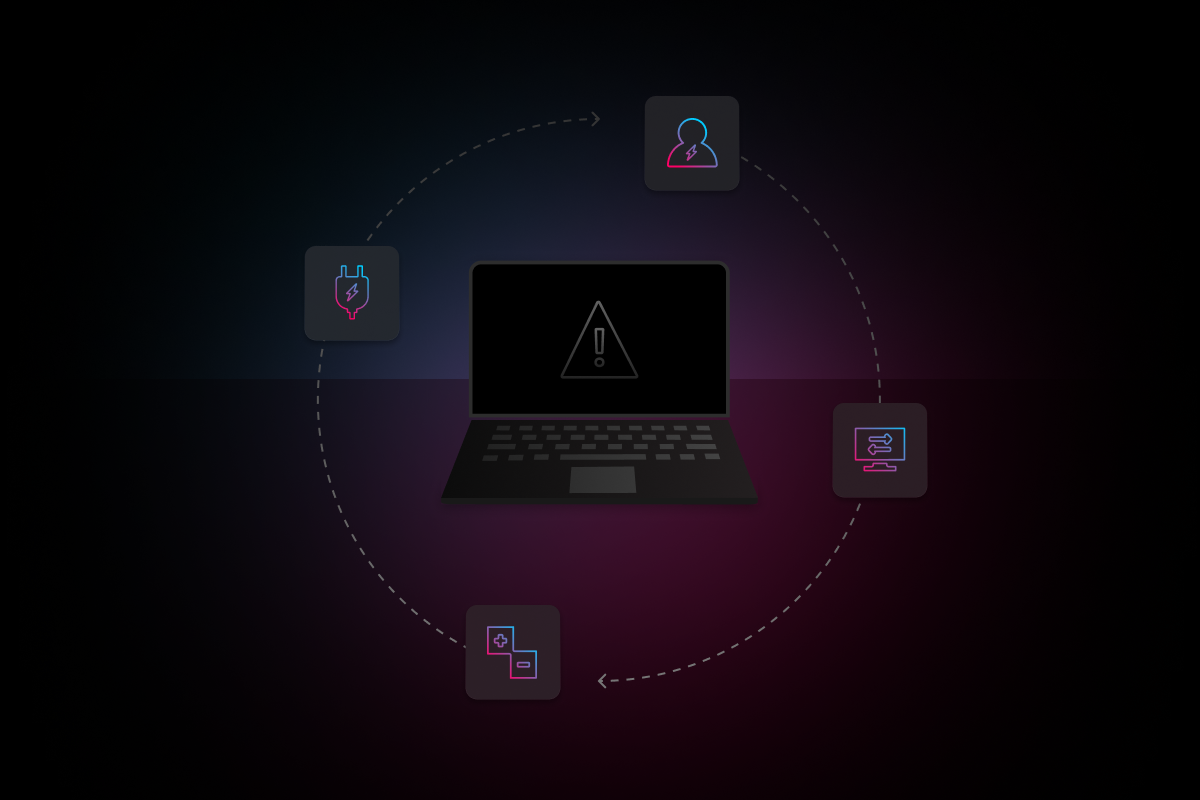What is Zoom Fatigue?
For many of us, video conferencing has become a daily part of life. We regularly participate in company meetings, attend presentations and webinars, and even now use it in our personal life to connect with friends and family.
However, there is no substitute for the subtlety of in-person communication, nor any viable replacement for the energy that a physical gathering can generate. While Zoom, Skype, and other video conferencing platforms have been a lifeline throughout the COVID-19 pandemic, many users are now experiencing what some experts refer to as “Zoom fatigue,” or a sense of tiredness and even exhaustion from frequent use of the technology.
There are many factors that contribute to this sensation of fatigue. For example, many Zoom users feel obligated to stare at the current speaker’s screen with unwavering attention — a feat of mental concentration that is not typically required in meetings where everyone is physically present, and the presenter can shift his gaze between attendees. Other users experience stress from trying to interpret non-verbal cues as to a speaker’s meaning, which is difficult to accomplish in a virtual setting, and doubly so when there is a poor Internet connection.
Then there’s the physical side effects of staring at a computer screen for hours on end. Studies indicate that we only blink half as often when watching an electronic screen compared to when we engage in face-to-face interactions. That means that our eyes are more likely to become dry, irritated, and tired during a Zoom meeting as opposed to an in-person meeting. In addition, the sheer number of Zoom meetings in which we now participate can be exhausting in itself.
6 Ways to Avoid Zoom Fatigue
Zoom fatigue is a real phenomenon. Fortunately, there are steps that you can take to reduce your tiredness and conserve your energy as you navigate the “new normal” that COVID-19 has created. The following information discusses 6 ways that you can combat Zoom fatigue.
1. Mentally Prepare Yourself Before Each Meeting
Zoom meetings can be stressful, especially if urgent and/or important topics are on the agenda. Whatever the nature of the meeting may be, it is helpful to take a few moments before logging on to ground yourself in preparation for the event. Allow yourself time to remove distractions and preoccupations from your mind — or at least to temporarily move them to the “parking lot” for consideration at a later time.
Another helpful activity to practice is deep breathing. Research indicates that mental and physical relaxation are included among the many health benefits that deep breathing exercises can offer.
2. Greet Every Participant Individually If Possible
When referring to Zoom meetings and the person-to-person disconnect that is typically associated with them, an Italian management professor recently tweeted that “it’s easier being in each other’s presence, or in each other’s absence, than in the constant presence of each other’s absence.” In other words, Zoom makes it easy for a person to attend a meeting without ever fully “being there,” or having his or her presence felt by others.
To offset this trend towards dehumanization, make it a point to individually great each and every participant that joins the meeting. Allow time during your greeting to “take in the good” of the other person. Of course, this may not be possible with all participants in larger Zoom groups. However, if you arrive at the meeting early and offer your undivided attention to as many fellow users as time allows, then you’ll likely enjoy the meeting more fully and better appreciate the human element often obscured by the facilitating technology.
3. Reduce Onscreen Stimuli
One of the biggest pitfalls of the Zoom platform is the frequent presence of many onscreen stimuli at once. For instance, imagine a Zoom group of six people. Each person may have his or her own background, and these backgrounds may include books, photographs, paintings, pieces of furniture, wallpaper, and other distracting elements. Add to this scenario the fact that when we are on video, it’s human nature to primarily focus on our own face.
The remedy to this overabundance of distraction is to reduce the number of onscreen stimuli to the extent possible. Many Zoom participants have agreed to a policy of turning their video feed off unless they are currently speaking. Other groups have encouraged each participant to use a simple backdrop, such as a picture of the beach. Another helpful suggestion is to switch to “Speaker View” instead of “Gallery View” during the meeting.
4. Avoid Multitasking
It can be very tempting to “tab surf” or try to handle other tasks during a Zoom meeting. However, a mindset geared towards multitasking usually results in increased fatigue. The fact is, humans do not really “multitask” — we “task switch.” As our brain constantly switches its attention back and forth between different activities, we become tired more quickly and lose productivity.
The antidote to this is simple: relax. Allow yourself to stay in the moment. Leave other tasks for a future time. By scrupulously avoiding the trap of “multitasking,” you’ll save energy and likely find yourself more alert and motivated throughout the day.
5. Schedule Regular Breaks
A full day of Zoom meetings can be physically and mentally taxing for even the healthiest of people. With that in mind, build in regularly scheduled breaks that allow you some time to “decompress” by walking around, getting some fresh air, or engaging in other non-work-related activities. If you must have a full day of meetings, consider reducing the traditional hour and half-hour meeting times to 50 and 25 minutes respectively. At the very least, look away from your computer screen once in a while. The 20/20/20 rule is very helpful in this regard: every 20 minutes, take 20 seconds to look at something 20 feet away.
6. Use Other Communication Mediums
Finally, don’t fall into the trap of treating video conferences as the new default for all forms of business communication. Continue to use texts, phone calls, and email messages as alternative mediums. For example, if you need to reach out to a business acquaintance that you don’t know very well, consider a phone call instead of a Zoom meeting.
By implementing the above suggestions, you’ll be able to effectively video conference in your professional and personal life without succumbing to fatigue from overuse.
Figuring out all your bases to cover is not an easy process to navigate, especially in times like these— and that’s why Electric is here to support your organization. Electric can work closely to help you find the right solutions to make remote work easier and more secure for your employees.