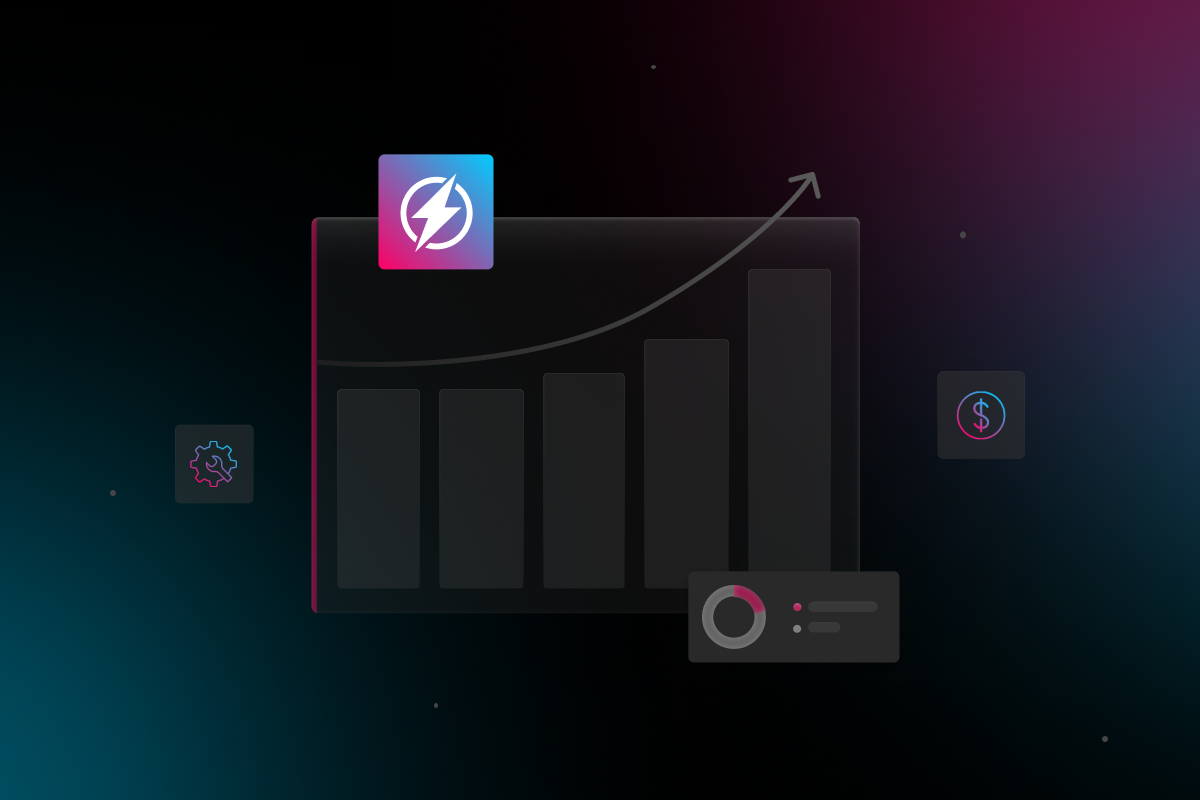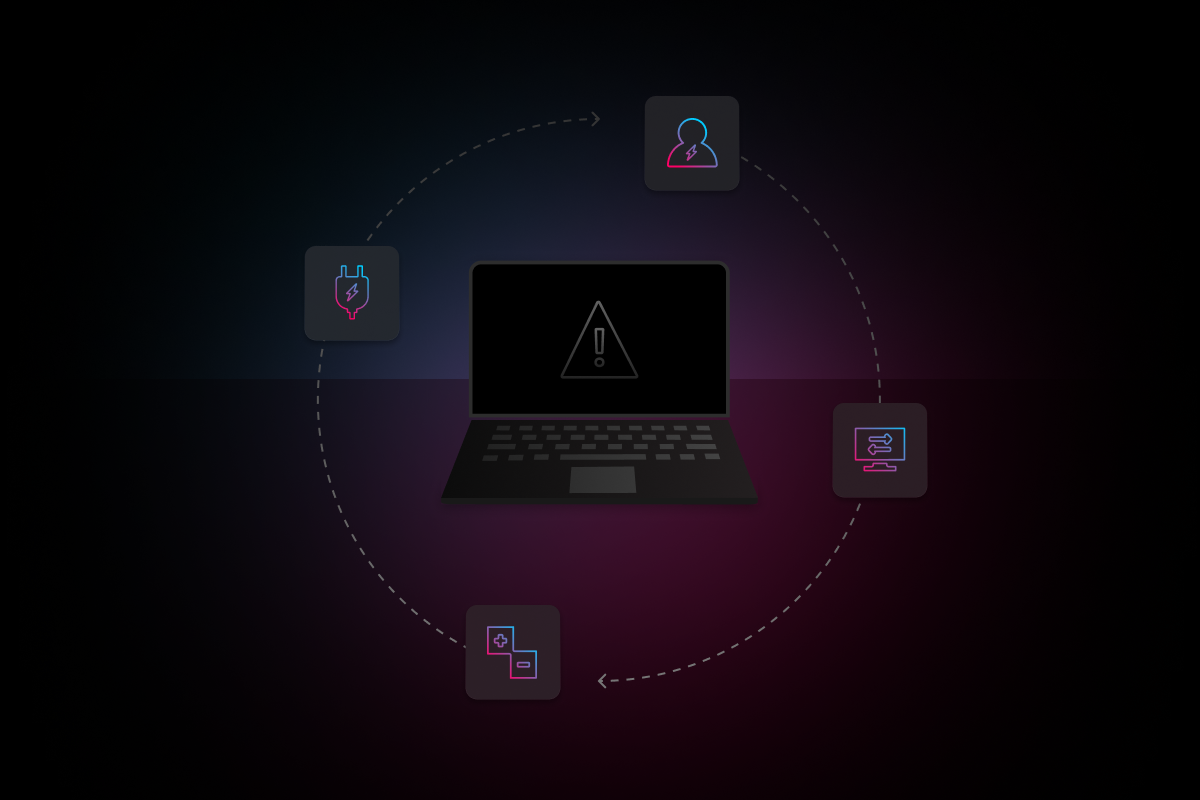SaaS applications are what keeps SMBs and startups running. Compared to their on-premises counterparts, these cloud-based tools offer the flexibility and affordability that many SMBs need to fuel rapid growth.
According to one survey, companies with under 500 employees use more than 120 SaaS products, with an average of 8 tools used per employee. While they are convenient and easy to integrate into employee workflow, using a large number of SaaS applications can pose a risk to companies that don’t secure them properly.
The cost of not securing your SaaS applications can be high, especially for SMBs as they are often the target of cyberattacks. In addition to lost business, companies that are victims of cyber crimes face additional financial penalties under laws and regulations like CCPA, GDPR, and the New York SHIELD Act.
The risk of unsecured applications
SaaS products are not inherently insecure, but the SaaS model changes who has control over the security of applications. In the on-premises model, the vendor is responsible for providing the customer with secure code, and the customer takes responsibility for running it securely on their infrastructure. In that SaaS model, the vendor assumes all responsibility for security.
While most SaaS vendors do take security seriously, it can be worrisome to depend on a third party to secure customer and internal data. However, SaaS is not going away. But your SMB or startup can take precautions to keep company data secure.
How to keep your SaaS applications secure
The following is not an exhaustive list, but you may want to begin SaaS application security in the following areas:
Identity and access management
The decentralized nature of SaaS products, make them easy for employees to access, but difficult for administrators to monitor. Employees are really first line of defense when it comes to SaaS security, and you can keep them in compliance by enlisting the following measures:
- Strong password policy – This goes without saying, you should require employees and contractors to use strong passwords for all cloud-based applications. In addition, it is good practice to require password changes every quarter.
- Additional authentication – Require an additional authentication mechanism like two-factor authentication (2FA) or multi-factor authentication (MFA) for every SaaS product where it is available. Possibly consider other options outside of SMS (texting) 2FA.
- Single Sign-On (SSO) – SSO is a centralized authentication system where a trusted third party verifies user credentials. It’s important to note that many SaaS vendors charge a premium to clients who want to manage access through these kinds of authenticators.
- Roles-based access management – Insider attacks often stem from employees having unlimited access to business applications. You can minimize this threat by limiting who can access any particular application based on their role or team.
Data protection and backup
You can’t (and shouldn’t) completely depend on SaaS vendors to have backups for all of your data. There are multiple third-party backup and data protection services that can serve as an additional resource to manage data.
Regular evaluation
Many of the recently-passed data security laws require companies to take reasonable measures to ensure that their systems are not vulnerable to attack. Periodically, you will need to evaluate the use policies of all of your infrastructure and technology including SaaS applications.
Electric enables organizations to standardize SaaS application security policies with MFA, SSO, and file-sharing privileges. We support 50 of the most-commonly used SaaS applications, and will continue to add more.