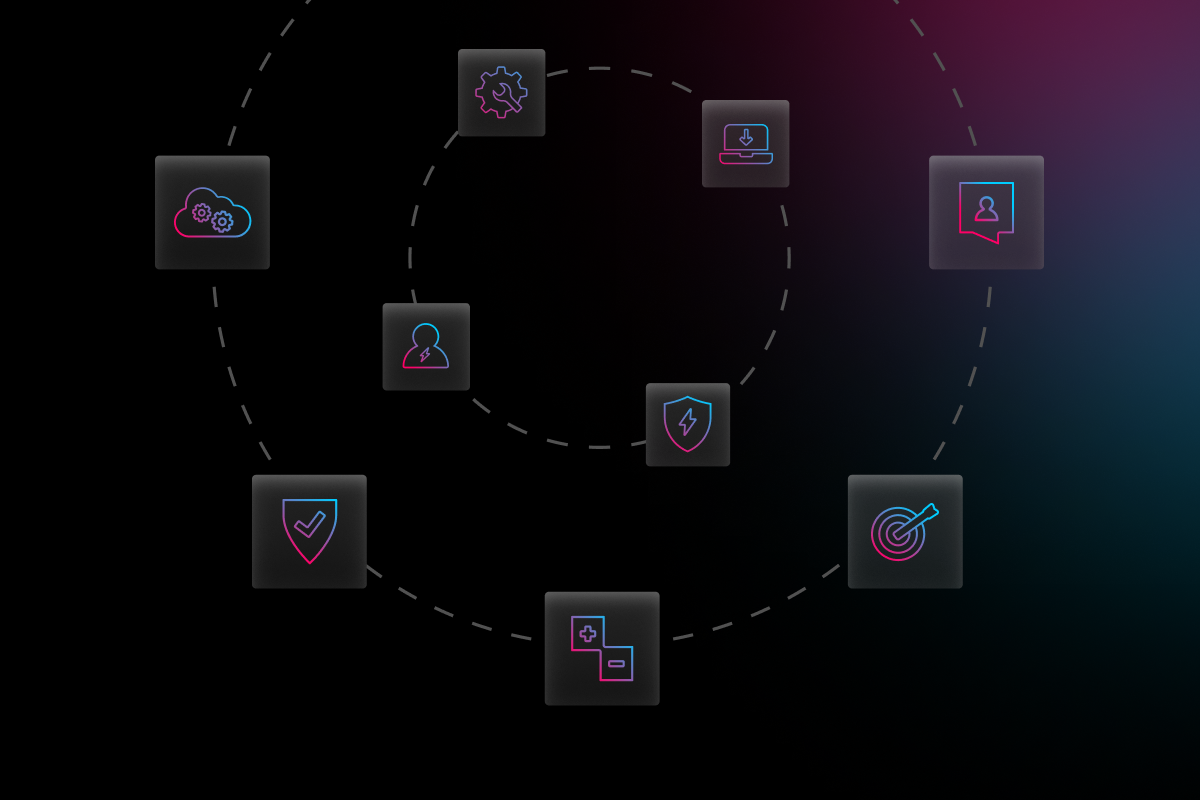
The global pandemic has upended how many people do their day-to-day work. Some businesses are now approaching a year of being fully remote; it’s unclear when and if working exclusively from the office will become the norm again.
This situation has given many employees a taste of the type of work internal IT teams do on a daily basis. For many workers, this past year was the first time they had to think about things like managing multiple devices, internet speeds and bandwidth, and connecting to company files via VPN.
However, arguably one of the most important components of IT may not be getting the attention that it needs from remote workers—home network security. In the age of remote work, home and office are one. Meaning that the security precautions that IT teams use in the office need to be carried over in the home.
In this post we’ll explain why home network security is important particularly for remote workers and provide suggestions on how to secure a home network.
Why is Home Network Security Important?
Media reports often portray hacks and data breaches as something that happens in offices at large corporations. While true, home network security is just as important because malicious actors also take advantage of vulnerabilities in consumer IoT devices like routers, medical devices, and home security systems.
In fact, in 2018 the FBI issued a warning that said that Russian computer hackers had accessed hundreds of thousands of home and office routers around the world. This group and others like them engage in these acts to steal information from their owners or to carry out large-scale distributed denial of service (DDoS) attacks.
How To Secure Your Home Network
There are several things you can do to protect your home network from hacks and data breaches. Here are some tips on how to secure your home network.
Start with Your Router
For most of your devices, your WiFi router is the main avenue of reaching the internet. Despite its important role in the home, many people often take a “set it and forget it” approach to securing the device. Fortunately, there are many steps that you can take with just the router to make the home network more secure.
Change default settings to your router
One of the easiest things you can do to secure your home network is to change the default settings on your router–specifically the SSID (the router’s name), router password, and the password to the device’s administrator portal.
While keeping freeloading neighbors from using your wireless network is important, that’s not the only reason you should change these settings. Default router names like those that begin with the manufacturer’s name (TP-Link, Linksys, NETGEAR, etc.) can reveal what type of router you have. The default passwords for them are easily searchable online, and with them hackers can enter your home network.
Utilize Additional router settings
Many newer routers have some the following features enabled automatically, but to ensure home network security you should log in to the administrator panel to confirm your router is enabled with:
-
Network firewall – A network firewall will block suspicious traffic from entering your network.
-
Encryption – Use WPA2 or WPA3 (for newest devices) protocol to prevent unwanted parties from intercepting communication between your devices.
-
Remote access disabled – Accessing the administrator panel wirelessly may expose your login credentials to hackers.
-
Firmware updates – You need to keep your router’s software up-to-date, as hackers often break into these devices by exploiting flaws. If your router has the ability to update automatically, turn on this feature. If not, you will need to regularly check with the manufacturer for software updates.
-
Guest networks – Using guest networks with individuals from outside of your household can limit the exposure of your devices to compromised devices.
-
Turn the router off – You should disable your wireless network when you are away from home for long periods of time. Doing so will reduce the chances of unwanted parties discovering your network.
Home Network Security Devices
Outside of changing your router’s settings there is additional software that you can use to keep your home network safe. First, you can install firewall software on your individual devices. This provides an extra layer of filtering for a computer’s inbound and outbound traffic. Device firewalls are often also bundled with antivirus software which can help protect your devices from malware.
In addition, VPNs (virtual private networks) are incredibly important for the security of your home. You may think of them exclusively as tools to access your company’s network, but they also provide additional encryption and can hide your network’s IP address.
Best Practices for Securing a Home Network
In a time where home and work are often in the same physical space for many people, creating some digital separation may be beneficial for home and work. There are a few ways to create device separation while using the same internet connection. One way is through using a guest network especially if you don’t want personal devices to “see” or communicate with work devices or vice versa.
Additionally, you may want to consider using a wired or ethernet connection for devices you don’t want on the wireless network at all. For example, if you have a dedicated home office you could use wired connections for work machines in order to remove a layer of risk and exposure.
Another important thing to consider for home network security is the number of devices accessing your network at any given time. Beyond computers, mobile phones, and tablets there are gaming consoles, smart appliances, wearable devices, security systems, smart speakers and many other products that can connect to wireless networks. Do they all need to be enabled at all times? If not, consider removing them from your network especially those for which there is no significant change in functionality.
While securing your network is not the only project you can undertake to protect your personal and work data, it is an incredibly important one that you can start today. Figuring out all your bases to cover is not an easy process to navigate, especially in times like these— and that’s why Electric is here to support your organization.



