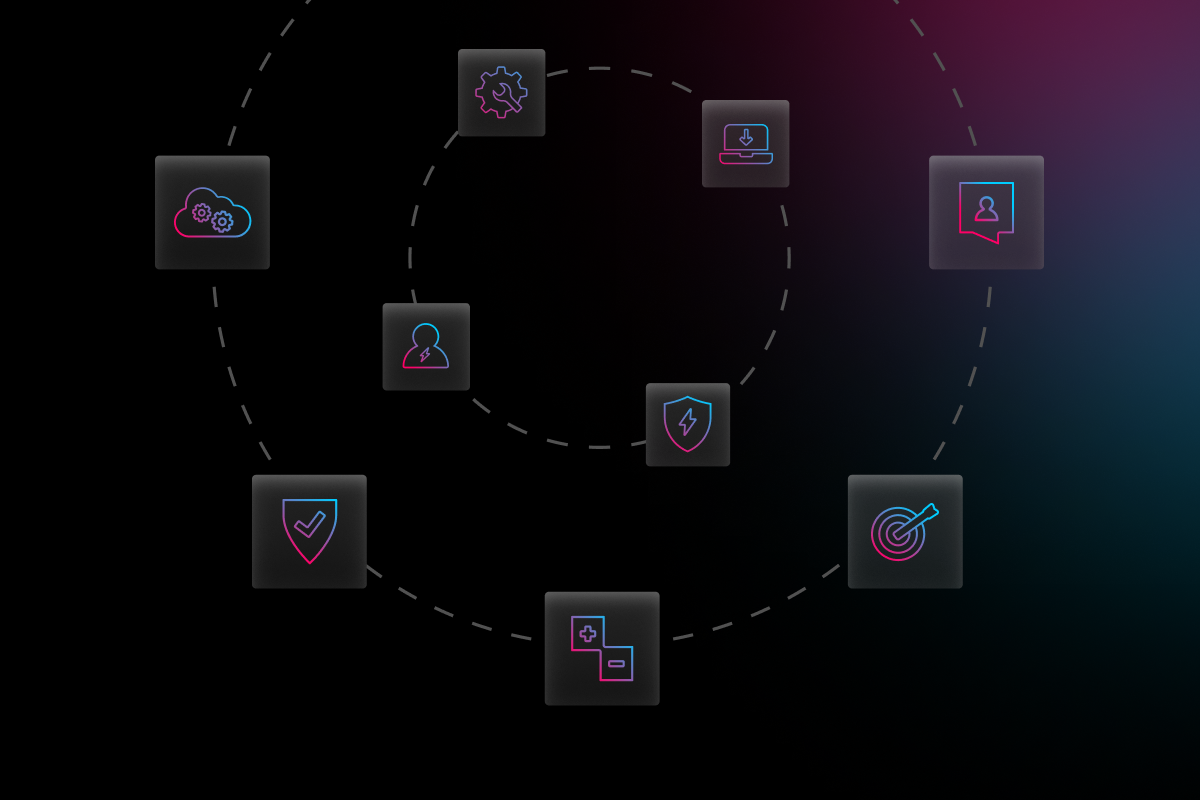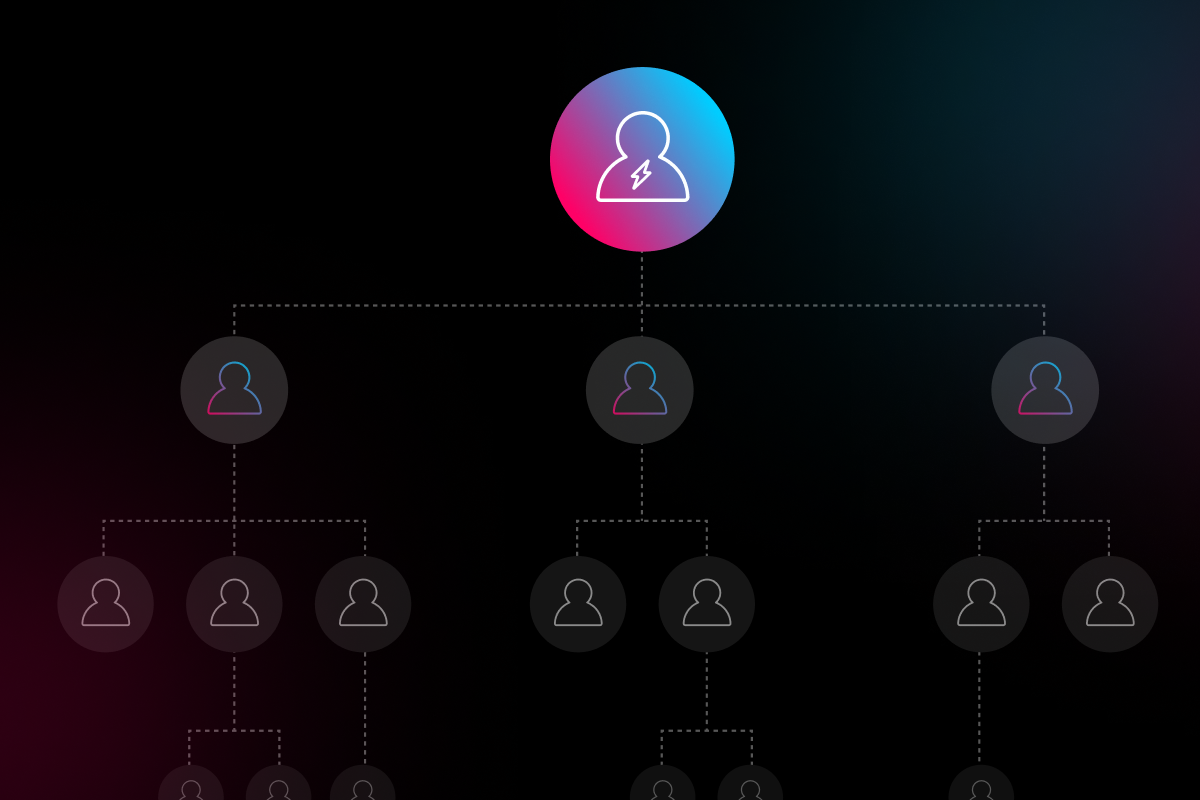
Do you think letting employees work from home will help with your company’s productivity? According to a two year study led by Nicholas Bloom at Stanford, letting employees occasionally work from home showed quite a few benefits, including:
-
Better time management and increased productivity
-
Easier for employees to concentrate
-
Reduced rent costs for office space
-
Less time for commutes to the office
Their study also showed that, while employees benefited from working at home, it wasn’t something they wanted to do all the time because of the isolation. So, if you think implementing some type of system that allows your employees to work from home, here are some suggestion when creating your work from home policy.
How to Make “Work From Home” Work For You & Your Employees
Establish Expectations
Whether your employees are working at the office or at home, the most important thing is that they are getting their work done. If your employees are working from home but not finishing the tasks they are supposed to complete, then letting them work from home probably isn’t going to work for you. Set guidelines for work hours, communication, and how finished projects should be delivered.
Every company will have different factors to consider when creating a work from home policy. It depends on how your company is already running and where your employees are already working. You might be creating a work from home policy for remote employees who never come into the office, or your policy may be to give employees the occasional opportunity to stay home from the office. Your policy could also be a general guideline for anyone who is traveling for business or working a short-term project in a different location.
When defining your expectations for employees who work from home, other things you may want to consider for your policy include:
-
Work from home eligibility
-
What days employees are allowed to work from home
-
Acceptable expenses when working from home
-
How to record hours when working at home
-
Additional cyber security/personal device policies
Limit “Work From Home” to Specific Days
If your employees work remotely, this probably doesn’t apply to you. But for companies that allow their employees to work from home occasionally, set specific days they can do so. Some companies find that Tuesday, Wednesday, and Thursdays are better days to allow employees work from home, as Monday and Friday can potentially feel like a pro-longed weekend.
Create Unity
If you do have remote employees, or if you have employees who pretty much permanently work at home, then you might want to organize events for some company face-time. This doesn’t have to happen weekly or even monthly, especially if there are employees working from different coasts. But having an annual or semi-annual get-together can help create a sense of unity within your business.
Provide the Right Tools & Resources
Your employees may already have their own workspace set up at home, but do they have the right resources and tools it takes to get their job done? Do they require a firewall for secure internet access, collaboration tools to work with clients, or some type of communication system to keep in touch with the office? Whether it’s a task management tool, password management software, or some other type of resource your employees might need, make sure it’s available so they are set up for success.
Communicate, Communicate, Communicate
Over-communication is important when employees are working from home, even if it’s just for one day. Make sure to have multiple forms of communication in place to avoid any pieces of important information getting missed. Even if employees are working at home, they are still expected to make phone calls or attend video meetings if necessary.