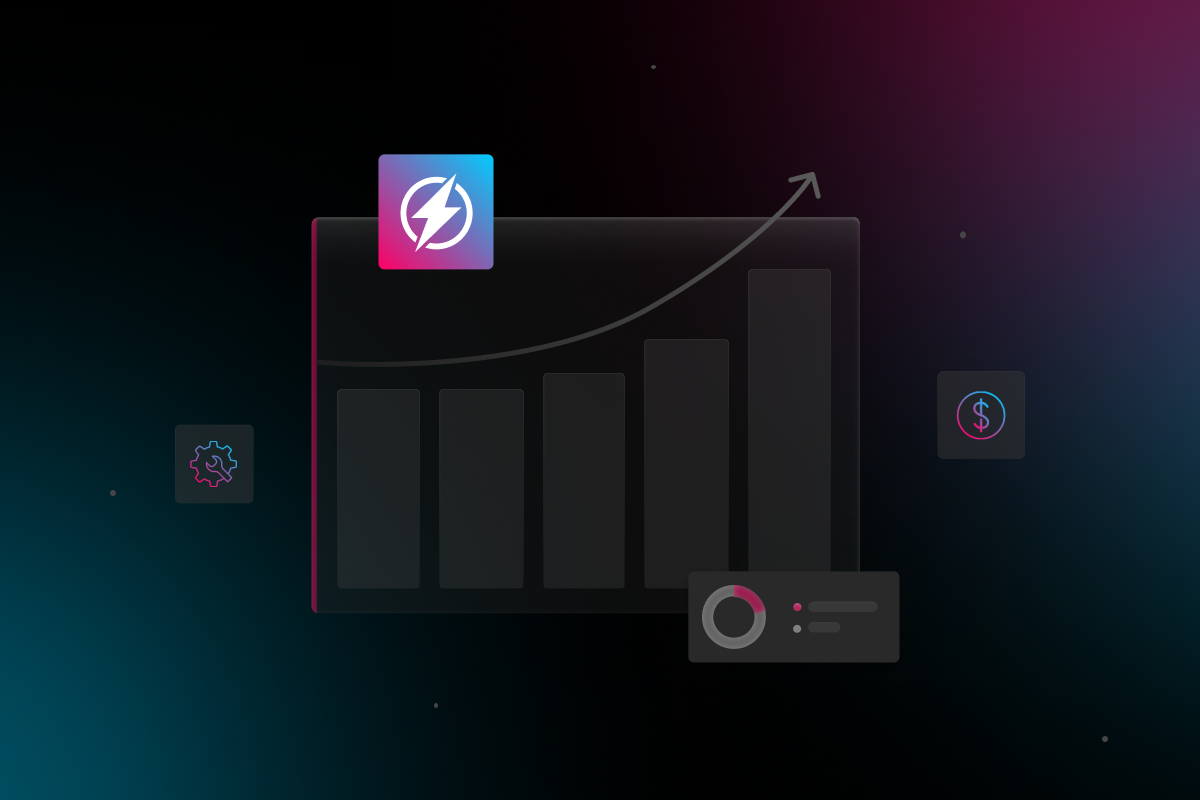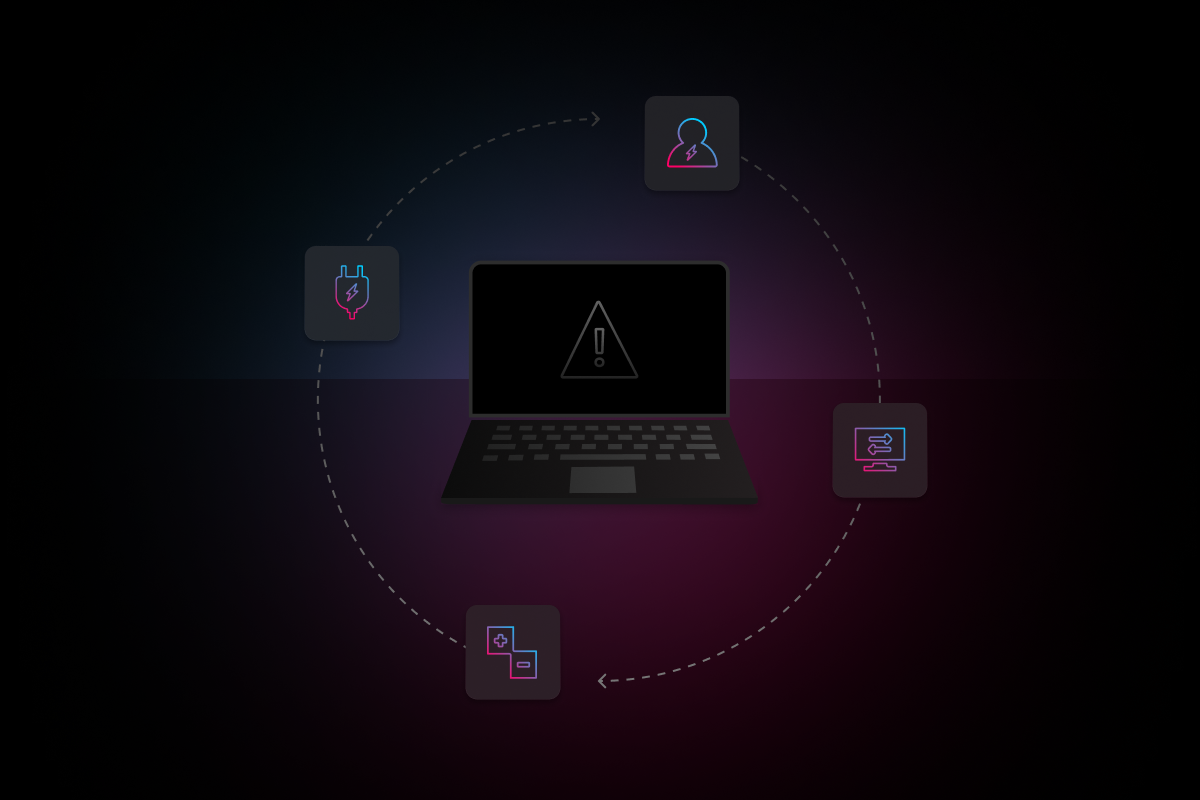The global pandemic has made “work from home” a habit that began with organizations resorting to remote working as a primary precautionary measure. However, the trend seems to last for longer than anticipated, with more and more companies pivoting to a remote-first culture as a way of streamlining operations. And with about 70% of full-time workers in the U.S. working from home, there are effective ways to make home offices appealing and comfortable to boost productivity.
Even though most people have adjusted to working from home, transforming a large, comfort-focused home into an office remains a challenge. Besides, some home office essentials can be impossible to acquire, making work-related tasks harder to complete. In this post, we’ll highlight practical ways to set up your home office, including the essentials needed to make you more productive despite working remotely.
How To Set Up a Home Office to Boost Productivity
Most of us are used to commuting on a daily basis to and from the office, an environment designed for employees. But with work from home, you have to convert your home into an office to work almost the same way as you used to before the pandemic hit. Whether you live in a small-spaced apartment or a large home, here are six ways to set up your home office and maximize productivity.
1. Consider A Quiet Location
Before considering a desk or how to work from home, it is crucial first to find the right location within your home to create your office. Most people working remotely consider desks in a corner next to a reading space for kids, the kitchen, or living room. Despite these areas being ideal for a home office, you need a quiet location to concentrate and carry out your duties more efficiently.
If you lack a reserved den area to set up your office, you can convert an existing space, like a little-used formal family room, and separate it with a French door to create a quiet working environment. The basement can also be a perfect location to set up a noise-free home office, although it requires extra time and money to create the perfect home office.
2. Plan Your Workspace
Once you have a quiet and ideal location to locate your home office, the next step is to wisely layout the room for utmost utilization. Commence with a sketch of the floor plan on a piece of paper to ensure efficient set-up, highlighting the desk, chair, cabinetry, and other essentials. Make sure your plan allows you to access all office necessities quickly, while leaving adequate space for swift movements. Suppose you set up your office in the basement, ensure you have a reliable HVAC system installed to promote clean airflow.
3. Ensure Lighting is Optimal
Regardless of your home office location, plan, or size, lighting is one of the most important elements that promote remote working productivity. Allowing natural light into your home office offers more health benefits such as improved sleep and physical activity, crucial for boosting efficiency. Thus, have your home office situated in a location where natural daylight can illuminate the room. Besides, natural light has beneficial effects on your mood and mindset to help you become more productive.
If you are working at night, ensure you install compact fluorescent flood lights to illuminate your home office and have a better view of your computer screen. Other crucial lighting elements to consider include wall sconces, table lamps, and pendant lights to bring more ambiance without compromising functionality.
4. Acquire an Adequate Internet Connection
To browse the internet, stream videos, attend online meetings and send and receive files, you need stable and high-speed internet connectivity in your home office. Ensure you acquire proper connectivity equipment and wiring, as well as a mobile charger in your home office. This means acquiring adequate bandwidth to stream videos and attend online meetings uninterruptedly.
5. Invest In Home Office Decor
Customizing your home office is a personal decision where you get to choose what makes you feel relaxed while working from the comfort of your home. Yet, it is imperative to remember that a typical office offers little room for decoration to avoid features that can lead to distractions. For this reason, stick with a minimalist environment. Painting colors, artwork, flooring, and lighting, are good areas to focus on when decorating your home office.
Too much glare and heat are some decoration options to avoid, as these can make you uncomfortable and sluggish. Instead, add some accessories, blinds, live indoor plants, and a few accent pieces to bring your home office to life. Research shows that having live indoor plants in your home office helps purify the air by absorbing toxins, releasing clean breathing air, and maintaining indoor humidity.
6. Evaluate Storage Options
Like any working environment, your home office should have adequate storage space to keep supplies like pens, paper clips, business cards, files, and printer ink. This may either be built-in cabinets or roll-around carts. If you are storing sensitive documents, consider traditional filing cabinets with a key. Avoid stacking books and paperwork to keep your office organized and accessible.
5 Home Office Essentials to Boost Productivity
Working from home requires a thoughtful choice to set up an office that ensures you work comfortably and productively. And to ensure you achieve your daily goals, it is crucial to have the necessary home office supplies based on your work requirements. To help you get your office at par for maximum efficiency, here is a list of home office essentials to boost productivity.
1. Desktop Desk
Your home office requires an artless and minimalist desk to set up your laptop and monitor. With myriad desks to consider for your home office, an adjustable desk is a perfect choice. Although traditional wooden, steel, or glass top office desks can also deliver results, adjustable desks provide ample opportunities. Besides, ensure your desk remains uncluttered for the most prolific work area.
2. Office Chair
Setting up your office desk should accompany an office chair that helps you to remain productive when working from home. A perfect office chair gives you a desirable posture while working, especially when considering an ergonomic design with umber supports. The right office chair helps prevent spinal cord injuries and other related-back problems, besides improving productivity.
3. Bookshelf
A bookshelf comes in handy in your home office to hold your books, office files and papers. Instead of having an exposed wall surface without any decoration, fit a bookshelf to boost the decor and maximize storage in your home office. It is also a home office essential that allows you to feel more productive within your space.
4. Reliable & Efficient Wi-Fi Adapter
A reliable and high-speed Wi-Fi connection is a crucial element in your home office. Sending emails and files, receiving documents from co-workers, streaming videos, and attending online meetings rely on stable internet connections. This means having reliable connectivity with correct equipment and wiring to connect an efficient network router to your adapter. Generally, there is nothing worse than working remotely with a slow, distressing internet connection.
5. Monitor & Laptop
Working from home demands a reliable and well-performing computer system to carry out your daily routine efficiently. A laptop is a perfect gadget that allows you to work anywhere in the house as it is portable. In addition, a desktop enables you to complete assignments fast and efficiently while working on urgent work. Together with high-speed and reliable internet, you can quickly work with ease and deliver exceptional results.
There are several necessities your home office needs to allow you to work from home more productively. In addition to the above office essentials, here are more home office essentials:
-
Sturdy keyboard and mouse
-
Notepad
-
Cables
-
Live indoor plants
-
Coffee mug
-
Noise-canceling headphones or speakers
-
Water bottle
-
Computer stand
-
Pen
-
Mouse pad
-
Printer and scanner
-
File cabinet
-
Desk lamp
At Electric, we exist to help you transition to a hybrid workplace by providing all the IT support you need in the process and beyond. IT powers hybrid work, and we power IT. We can give your organization a hand in transitioning into this new normal. Get in touch today to learn more.