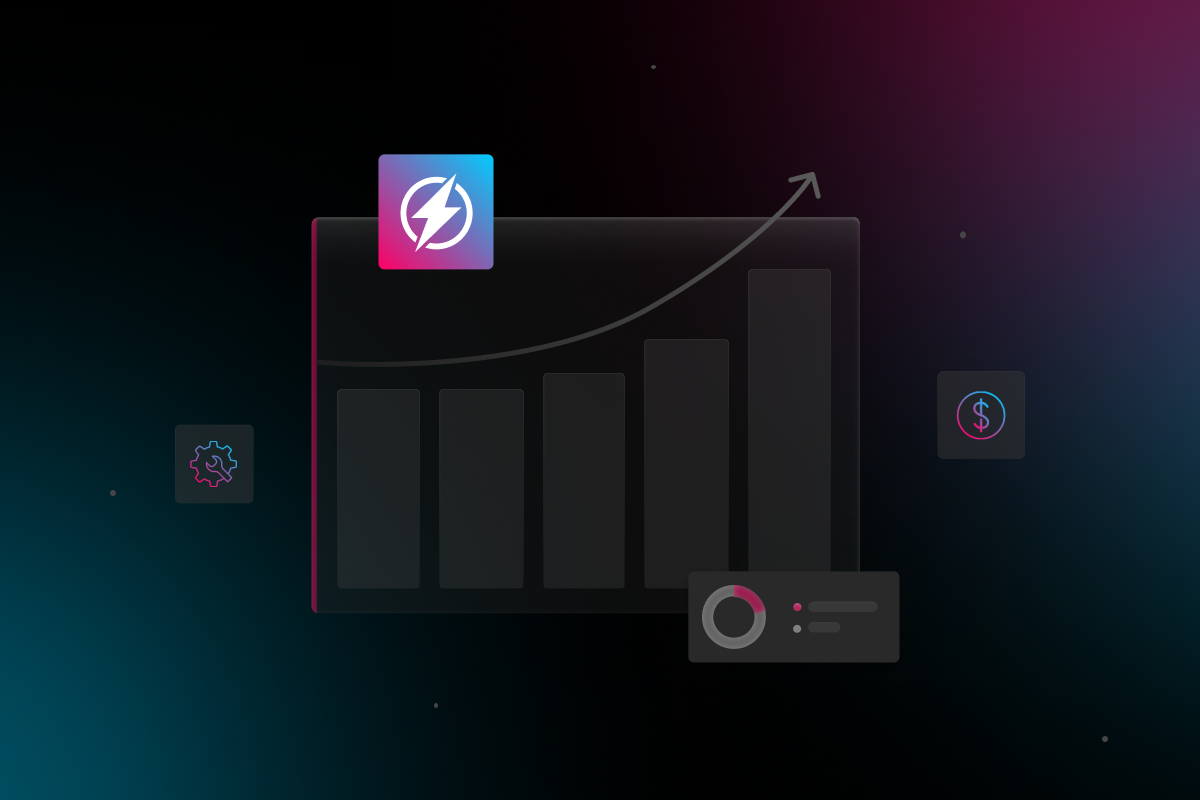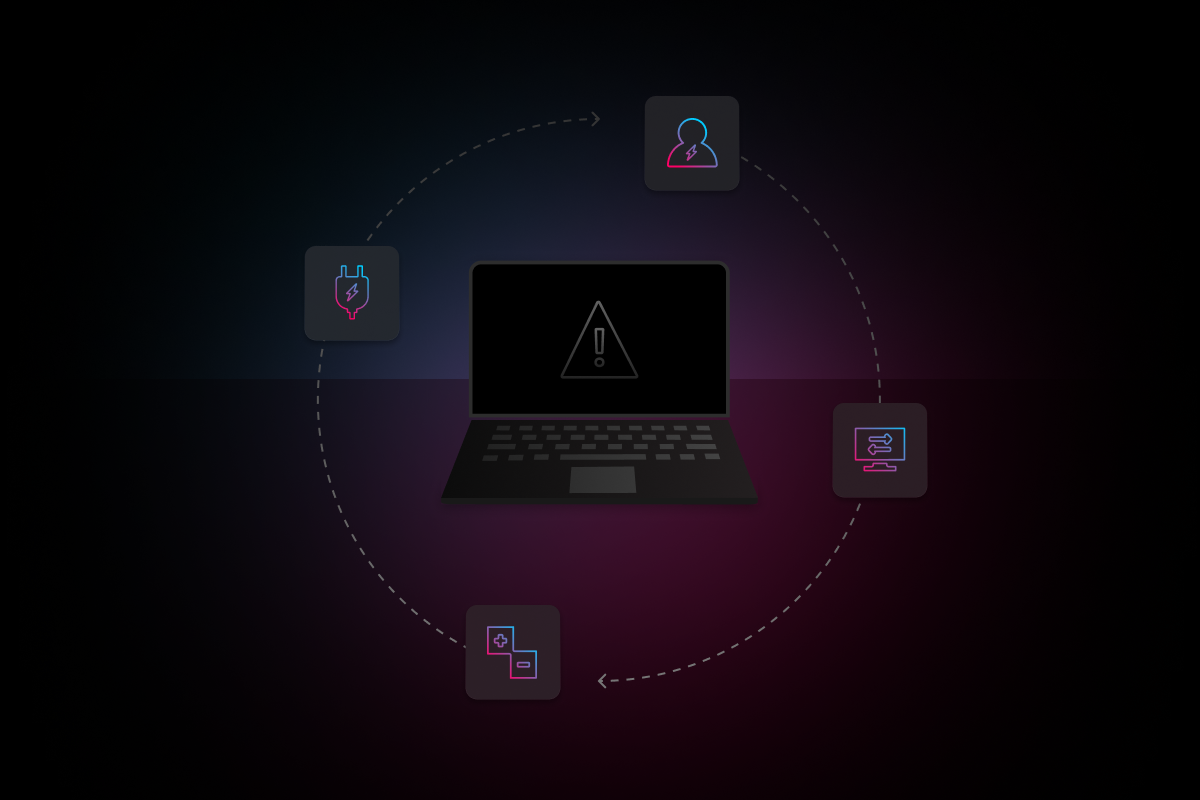VoIP stands for Voice Over Internet Protocol, and it allows users to make calls over an internet connection rather than a telephone network. Switching your office’s communication system to VoIP can not only save your business a lot of money, but it can also provide many features that can’t be found with traditional phone services.
5 Benefits of VoIP for Small Business
Why is this approach advantageous for your small business? As just some of the benefits, VoIP allows you to:
- Set up a communication system that is as simple or complex as you’d like to meet the needs of your small business.
- Implement greater flexibility for specific departments, as well as for traveling or remote employees.
- Hand over system upgrades to your provider, which is one less task to be handled by your business.
- Enjoy better call quality than that offered by traditional phone systems.
- Benefit from additional features, such as instant messaging, call recordings, and teleconferencing.
Finding The Best VoIP for Small Business
There are several types of VoIP phone systems for small businesses. In fact, you may be familiar with Google Hangouts or Skype, both of which offer a specific type of VoIP service. But like any type of system or software, the first step is to assess your business’ needs to figure out which type of VoIP service will be best for you.
There are a few types of VoIP phone systems out there, from systems that are completely hosted by a third party, to on-premise VoIP set-ups, to fully virtual VoIP systems. Some basic factors to consider when choosing the best VoIP service for your small business include:
- Your office’s current call traffic
- The amount of users and departments you’ll need to support
- The types of devices you’ll want to be able to log-in from
- Your current communications/phone bill
- How many unique phone numbers or phone extensions you will need for each employee or department
- If your current network can support VoIP or if you will need to upgrade your network
Once you’ve considered your office’s basic needs, you can then review the types of features you’ll want in the VoIP system for your small business, such as:
- Advanced call forwarding/auto-call routing
- Virtual phone lines/soft-phone or web-phone apps for traveling and remote employees
- Conference calling or video conferencing
- Forwarding voicemails to inboxes
- Internet faxing
- Instant messaging
Setting Up Your Small Business VoIP Service
Once you’ve selected your VoIP service, it’s time to set it up. Here’s a 9-step checklist to follow when setting up your VoIP account, although not all of these may be applicable to your small business.
- Add users and phones
- Assign phones to users
- Assign voicemail boxes to users
- Create call groups and queues
- Record custom greetings
- Set up call attendants/calling menus
- Configure call forwarding settings
- Set up business hours settings
- Make test calls
Depending on what VoIP phone service and features you have, you may want to provide an overview or brief training for your staff. Show them how to make calls and access voicemails. Go over any specific protocols or procedures for respective departments, and provide instructions on how to download or log-in to any required software or plugins.
VoIP Phone Systems for Small Businesses Have Their Challenges
While many features of a small business VoIP service would be considered advantageous for an SMB, there are also a few challenges to consider and prepare for. VoIP systems require fast and reliable internet connections, so you may want to come up with a backup plan in case your internet connection slows down or disconnects, even for a short period of time. It can also be challenging to self-install, especially if you are trying to upgrade existing hardware or set up an on-premise VoIP system. That’s when finding a VoIP service with reliable and 24/7 customer support comes in handy.