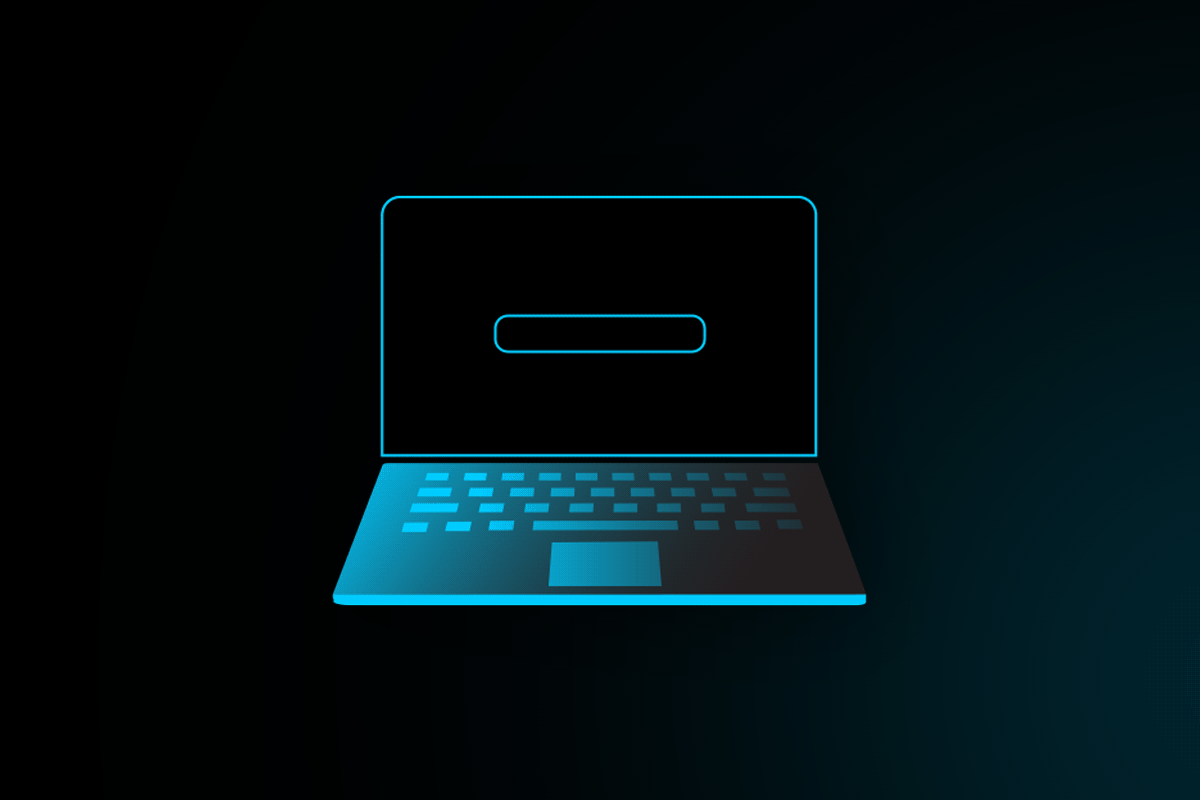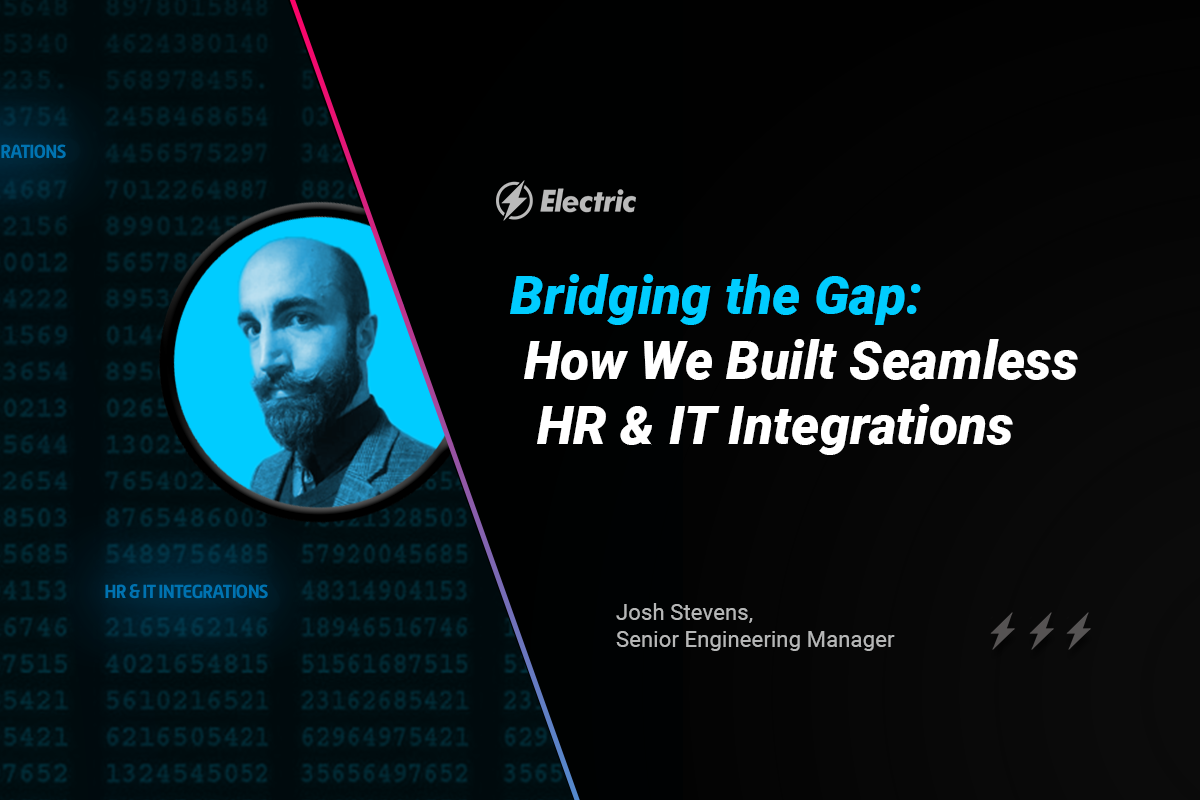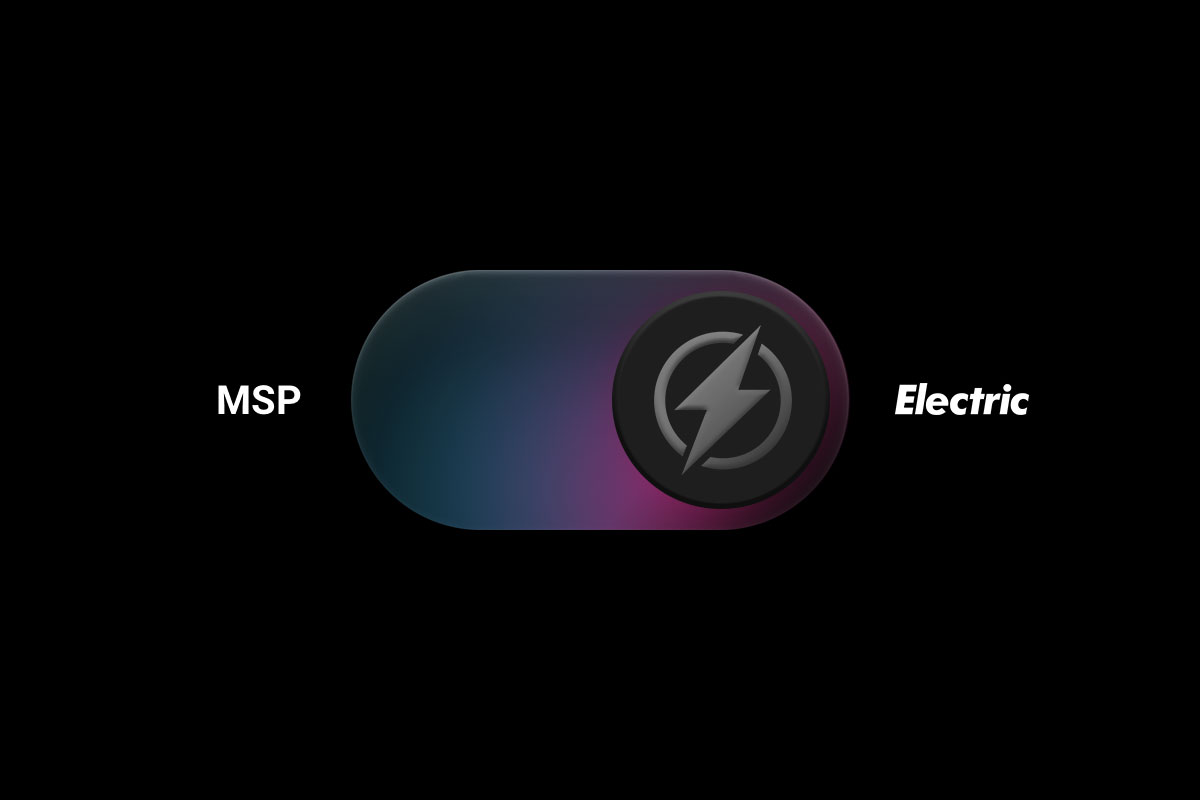50% of small and medium-sized businesses (SMBs) have fallen victim to cyber attacks, and over 60% of those attacked ultimately go out of business*. This alarming statistic underscores the urgent need for robust cybersecurity measures.
As an SMB, you may not have the resources or expertise to navigate complex security setups and policies so we’ve compiled a list of cybersecurity best practices to create a more robust cybersecurity ecosystem within your organization.
1. Implement Strong Password Management and Multi-Factor Authentication
Employees who duplicate their passwords across accounts put your organization at risk. Using password management solutions prevents employees from using repeat or inadequate credentials and ensures better security for your network. Multi-factor authentication (MFA) adds a further layer of protection to prevent threat actors from accessing sensitive information. With MFA, hackers need to access an additional step such as a fingerprint or security code to gain access to your systems.
2. Secure Your Devices and Automate Patches
Use a Mobile Device Management (MDM) solution to implement a default set of best practice cybersecurity policies across your entire fleet of devices. These safeguards include automated security patching, full disk encryption, firewalls, endpoint protection, cybersecurity applications, automated screen lock, and more. MDM also offers visibility and insights into the health of your devices, ensuring a consistent approach throughout your organization. Automated updates and patches ensure known vulnerabilities are addressed in a timely manner, without disrupting productivity. Additionally, MDM enables you to remotely wipe devices if they are lost or stolen.
3. Don’t Overlook Email Security
With the proliferation of real-time communication tools, many SMBs overlook the risk exposure associated with everyday emails. Phishing is still one of the leading causes of data breaches, and employees can easily be tricked into clicking malicious links or sharing sensitive information with cyber attackers posing as legitimate contacts. Implement email security measures to block these attacks from reaching your organization’s inboxes and deploy anti-malware software to detect and prevent infections. Password management, MFA, and employee training are also key to achieving a layered approach to email security.
4. Back Up and Encrypt Your Data
Data encryption and regular backups are essential to safeguard your sensitive business, employee, and customer information. SMB operations quickly come to a halt when critical data is lost, stolen, or held to ransom, and breaches pose a significant threat to long-term business continuity. Prevent hacks and unauthorized access with robust encryption, and perform regular backups so you can restore data quickly in the event of an attack or system failure. This combined approach maintains customer trust, supports regulatory compliance, and avoids costly losses and downtime.
5. Educate Employees About Cybersecurity
Conversations about cybersecurity best practices for employees need to continue beyond the onboarding process. Schedule regular educational sessions explaining why security is important, how to identify threats, and what to do if a breach occurs. It’s important to highlight that cybersecurity is the responsibility of everyone in a company, as some employees may not be aware of their vulnerability to hackers or malicious actors. Consider deploying automated training or phishing simulation exercises to embed a culture of security across your business. For remote and hybrid environments, document your WFH security policies and ensure employees have access to a VPN to protect your network.
*Source: Dr. Jane LeClair, Chief Operating Officer at the National Cybersecurity Institute