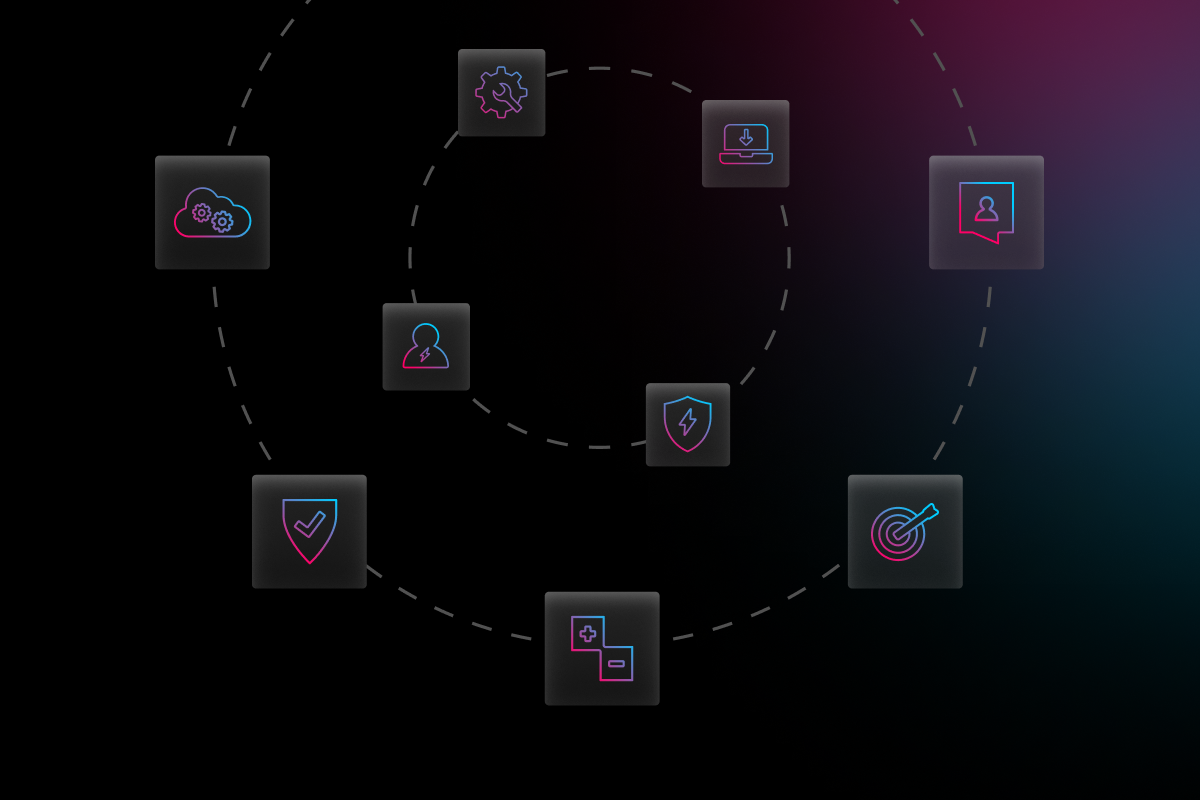
Since the coronavirus pandemic set foot on the world stage in early 2020, the nature of work has changed for many. Working remotely has become the new normal, and 2021 will see more businesses relying on it for either a permanent or semi-permanent basis for the foreseeable future. Therefore, Google has gone ahead to meet this new workplace model by rebranding the 4-year-old G Suite to Google Workspace.
What is Google Workspace?
Google Workspace is the rebranded version of G Suite, complete with several new features and a whole new user experience. The tech giant announced the new plans on October 6, 2020. “This is the end of the ‘office’ as we know it from here on out; teams need to thrive without meeting in person, protect their time to focus on the most impactful work, and build human connection in new ways.” These words from the vice president and Google Workspace general manager, Javier Soltero, clearly show the drive behind the rebranding. So what are the features of Google Workspace?
Google Workspace Features
New Integrated User Experience
Google Workspace’s major development over G Suite is the new integrated user experience that helps teams collaborate more effectively.
Google Workspace now blurs the line between the formerly individual collaboration tools you are familiar with like Gmail, Calendar, Drive, Docs, Sheets, Slides, Meet, and others. Unifying these tools into a single interface increases productivity and eases communication between teams.
The single integrated user interface brings together the email, chat, video, voice, and content into one place. “Google Workspace gives people a familiar, fully integrated user interface that helps everyone succeed in this new reality — whether you’re in an office, working from home, on the frontlines, or engaging with customers.” Javier Soltero, Google VP.
This is ideal considering that many workers are now working remotely. New features in the now brand-new Google Workspace address this issue. Workspace now combines Meet, Chat, and Rooms with other related apps in one UI.

Image Credit: Google
During the announcement, Google also showcased other new features of Google Workspace, like the ability to create documents from chat rooms. That would give remote teams an easy time to collaborate on Docs, Sheets, and slides without the need to switch screens.
Ability to preview linked files in Docs, Sheets, and Slides has also been introduced in Google Workspace. This makes collaboration seamless as no need to open another tab to grasp the contents of the documents. Hovering over the link gives you a full preview of the file.
‘Smart chips,’ as Google calls it, is another cool feature. It makes communication between colleagues in the virtual workplace streamlined. Typing @someone will tell Google Workspace to trigger the smart chip. It’ll appear as a popup displaying the contact information and useful suggestions such as start a Meet video call or send an email. The feature works the same even if the contacts are outside your organization.
Way before, in July 2020, Google had declared that it was rolling out Meets picture-in-picture to Gmail and Chat Rooms. In October, they further indicated that they were introducing the same to Docs, Sheets, and Slides. This lets you both see and hear the person you’re collaborating with. It’s especially a vital tool for businesses with remote teams.
New Brand Identity
Lastly, Google has made a branding change that applies to all the apps’ icons to feature all four of Google’s colors (blue, yellow, green, and red). By now, users should notice the change across all applications including Gmail, Drive, Calendar, Meet, and collaborative content creation tools like Docs, Sheets, and Slides.
The new branding and icons are meant to visually reflect the more connected nature and interface of Google Workspace.
What Happens to Existing G Suite Subscribers?
To make things clear, only paying customers will enjoy the new experiences of Google Workspace. Other consumers and G Suite for education and non-profit might take a few months to see the full capabilities of Google Workspace to rollout. “In the coming months, we’ll also be bringing this new experience to consumers to help them do things like setting up a neighborhood group, manage a family budget, or plan a celebration using integrated tools like Gmail, Chat, Meet, Docs, and Tasks,” Soltero said.
Google has already sent you an email detailing the changes and transitioning criteria if you had an existing G Suite subscription. Except for those on annual or fixed term plan, others should migrate to Google Workspace as soon as possible. The former group will continue with the G Suite subscription until it expires. However, those on G Suite Enterprise automatically migrated to Google Workspace Enterprise Plus plan.
Google Workspace Pricing
In terms of pricing, nothing much has changed. Google Workspace has similar payment plans like G Suite. The G Suite plans translate as follows in Workspace.
-
G Suite Basic = Google Workspace Business Starter
-
G Suite Business =— Google Workspace Business Standard
-
G Suite Enterprise =— Google Workspace Business Plus
The lowest plan for Google Workspace is Business Starter going at $6 per user per month. This subscription allows up to 100 people to join Meet meetings and 30GB of storage per user. Those in need of more support and storage can opt into Business Standard by digging deeper into their pockets to match the $12/user/month. The tier bumps up the storage to up to 2 TB and a max of 150 participants in a virtual meeting.
To allow larger organizations to keep up with their collaboration demands, Google Workspace introduces a new tier, Business Plus. Its pricing triples the cheapest plan to $18 per user per month. However, it’s a worthy bargain as it comes with military-grade security, robust storage, and an increase in the maximum number of members per meeting. In addition, you get integrated mobile device management tools.
Note that new pricing only applies to business customers—no changes yet to education and non-profit offerings.
G Suite is now Google Workspace. The latter brings individual collaboration tools into a unified UI with the focus of promoting remote working. It also provides a seamless user experience, boosting productivity. Remote teams can now work from anywhere hassle-free with the new Google Workspace.
Need help figuring a Google Workspace strategy that works for your organization? Get in touch with Electric so you can get back to focusing on what you do best while we focus on what we do best.


