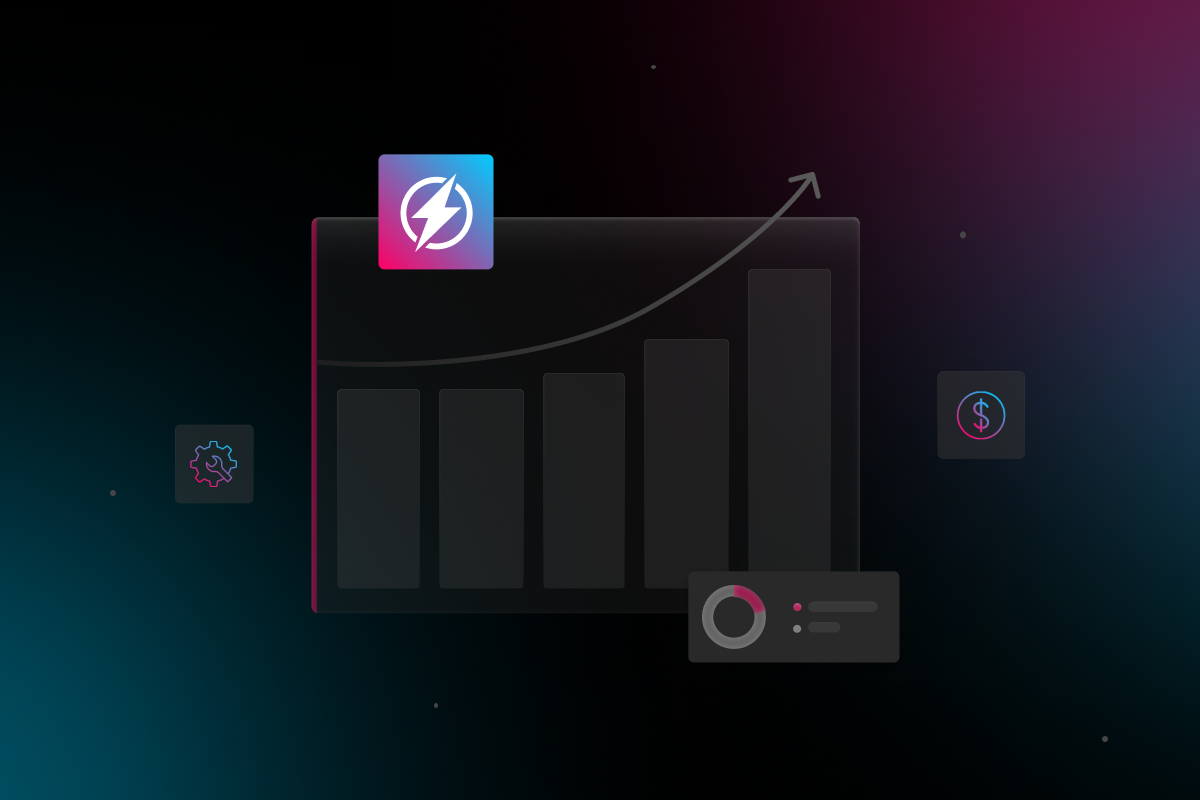If you’re reading this, your Google Groups settings have changed. Don’t fret. Electric is here to help.
Noteworthy Dates:
- Monday, May 6, 2019: If your organization explicitly opted into the Rapid Release Track, these changes will begin today.
- Monday, June 3, 2019: Every domain will be phased into the updates and changes below.
Starting today, May 6, 2019, Google will begin making updates to Google Groups settings — with the end goal of simplifying the management and configuration of groups. These updates will alter how you manage Google Groups. “Starting” being the operative word, as the roll out of these changes may take up to 15 days to reach your domain.
Already know about these changes, but want to know exactly how Electric can help? Scroll to the bottom of this post!
What’s Changing?
Specifically, these updates will impact what admins see to manage Google Groups. in Admin Settings, existing group user permissions, directory settings, and email footers.
Group Permission Updates
Those settings and features that are rarely used will be removed and those that cover similar functionality will be combined. Prior to these updates, the granularity of Group Settings was difficult to digest and deciding how to delegate permissions for each and every group was a time-consuming task for group owners. So, instead of the 20+ permissions for group roles, there will be three that can be toggled for each role.
Pre Update Structure:

Post Update Structure:

- Member management settings: Settings for adding, approving and inviting users to groups are being merged into a single setting for member managers. Members who had all member management permissions (listed below) enabled will have the Manage Members setting turned on. Members who did not have every member management setting enabled will now have none.

- Content moderator settings: Settings for approving posts, deleting posts and locking topics are being merged into a single setting for content moderators. Members who had all content moderation permissions (listed below) enabled will have the Moderate Content setting turned on. Members who did not have every content moderation setting enabled will now have none.

- Content metadata settings: Settings for adding and changing tags and other metadata are being merged into a single setting for metadata moderators — including Take Topic. Members who had any metadata moderation permissions (listed below) enabled will have the Moderate Metadata setting turned on — this can result in more permissions than intended. Members who did not have any metadata moderation settings enabled will still have none.

Ultimately, these updates may impact admins and end users by changing the way your organization’s groups are accessed and used.
Group Directory Updates
Changes made to the Group Directory are slightly less noteworthy than the changes to Group Permissions, but they will have more control over whether or not a group is discoverable by anyone on the internet or by anyone in their domain. Currently, this feature is one checkbox (see below).

Additionally, group members will now be able to view what groups they belong to in their search results and their group’s about page.
Group Email Footer Updates
Again, just a few changes here, but worth paying attention to:
- NEW
- Disable Google Groups Footer: Footer will only include any custom text that is added.
- REMOVED
- Display how to unsubscribe
- Display URL of the message
- Display how to post
- Display group URL
- Display opt-out URL
Taking Action With Electric
If you know that your organization uses personalized group permission settings, or you just want to make sure you cover all of your bases, Electric can help. Our team can assist you in auditing groups in your organization and adjust settings to ensure that these changes go off without a hitch. As well, we’ll work with your organization to verify that people who manage members or content have the right permissions.
You should care about these changes if:
- Your organization relies on members who do not currently have all permissions to perform group management tasks (conversely, some users will automatically be granted more permissions than intended).
- Members of groups (who are not group owners or group managers) currently have access to some group management features (ex. Add members, Delete Topics, Post Announcements, etc) and may lose that access abruptly if they are not notified and make changes.
Next Steps
Tell group owners about changes to Groups settings and use the Group Settings Worksheet to simulate what your organization’s current settings will look like after the release and adjust accordingly. We recommend taking a close look at:
- Ban User settings: Though Owners & Managers is the default, Ban Users might be set to Owners, in which case they will be changed to Owners.
- Group Email Footer settings: If footer settings include steps to post or link to the group, these will need to be made into custom footer settings in advance. Otherwise, they will be lost.
- Default Settings for New Groups: These may no longer align with their intention.
For assistance with this, simply Slack Electric!
Whether You Like It, Or Not
The updates to Google Groups are happening. If your organization does not take steps to assess their group settings and make changes, some members of their groups may not be able to perform the same tasks they are doing now.
Example: A person in the group is in charge of Inviting/Adding Members to the group, but do not specifically have the Ban Users permission. This person will now not be able to Invite or Add Members.
Helpful Links: