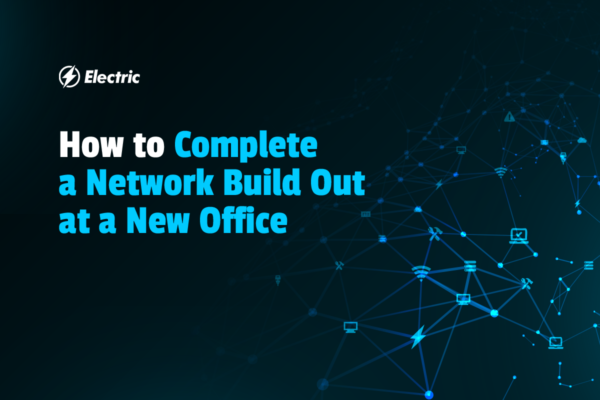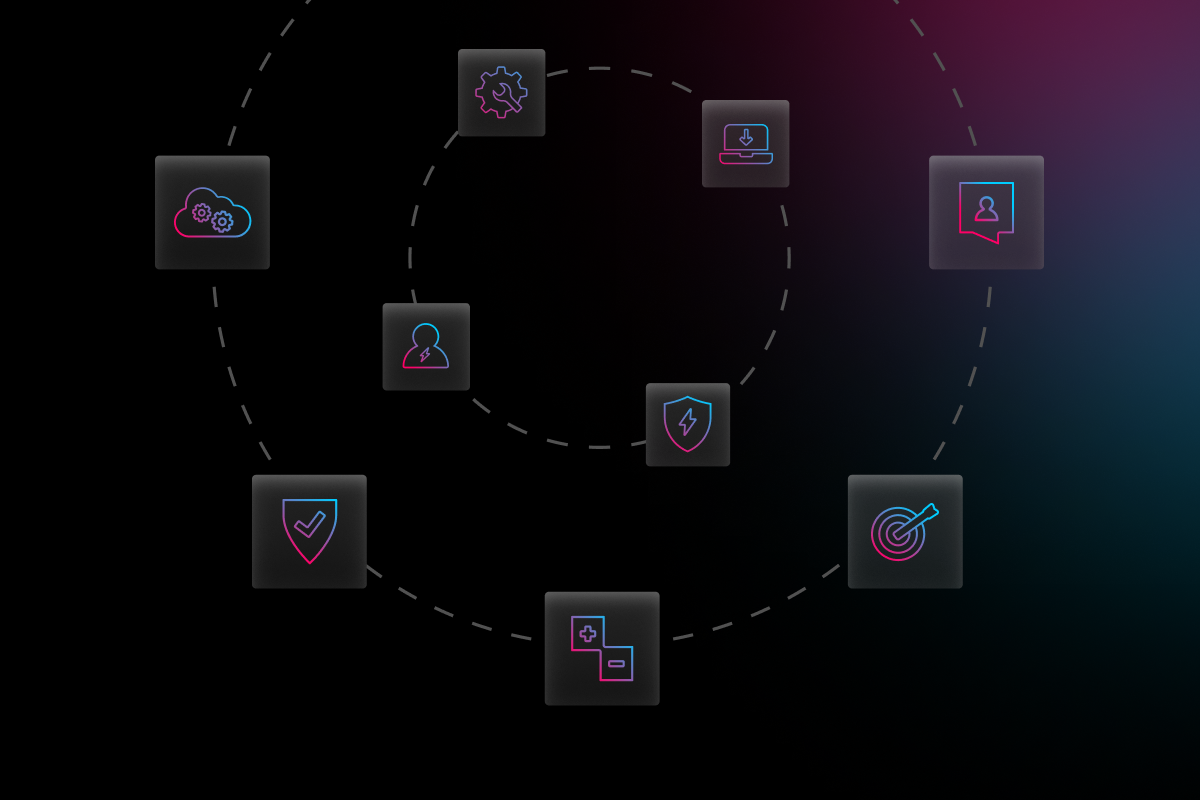
Throughout the course of the pandemic, offices around the world were closed or operating in reduced capacity. Now that public health officials have deemed it appropriate for workers to return to office spaces, how can you plan that next big office move, reopening, or buildout so it goes smoothly?
For any business, deciding to relocate into a new office space can be a challenging experience. Perhaps your company has outgrown the current space or you’re “right sizing” due to moving your employees to work remotely. Whatever the reason, setting up the office network is among the major items on your office’s IT checklist that will position your company on the road to success.
How To Complete A Network Infrastructure Build Out At A New Office
Computer network infrastructure is a crucial pillar of any company— supporting all the applications, software, and, most importantly, communications. Therefore, building the network involves planning, designing, buying hardware, working with the ISP, and setting security goals. This should be a priority to every business and has to be done properly in order to ensure success.
Here is a simple guide on how to complete the network infrastructure build-out at a new office.
Step 1: Consider Your Business Needs
Like any investment for your business, the first step is to make a list of what your business needs are within your network environment, that might include:
-
How many workstations, computers, and printers are you looking to set up?
-
Are the workstations going to be desktops or laptops?
-
What types of applications will your business be running?
-
How do you plan to share and store your files?
-
How much wireless coverage will you require and which wireless protocols to utilize?
-
Do you need VPN access set up for remote employees?
It’s just as crucial to plan ahead so you can purchase the right hardware that will be able to handle your business needs, as your business continues to grow.
Step 2: Select Hardware Components
Network design determines the required type of hardware. The basic network configuration is called a “router on a stick” and has basic components of a router or a firewall (sometimes referred to as L3 device) and a switch (sometimes referred to as L2 device).
Routers and switches are the two most critical pieces of equipment required when building a small office network. Most of the time, the two are confusing among small to midsize business owners.
Here are the pieces of hardware you’ll need to complete a network infrastructure build out:
A Switch
A switch allows communication and sharing of information between multiple devices. For example, you can connect desktop computers, servers, and printers using an ethernet cable. Switches link all the devices into a network.
Through a switch, your printers, servers, and computers can connect and communicate with each other. Establishing a small business network is not possible without switches to tie all the devices together.
Router or Firewall
Conversely, a router or a firewall plays a role of the director that routes the network traffic across different networks, like your local network and the internet for example. It focuses on the flow of information from the greatest network (internet) to your business’s interconnected devices. It also guards your devices against cyber threats. The confusion usually arises because a lot of routers or firewalls have the ability to convert multiple Ethernet ports to act like a switch.
When you embark on a network build out for your small business, you will require at least one networking device that will play the role of the firewall, switch, and an access point. A network firewall links your business to the network and guards information against security threats.
Step 3: Choose Your Office Network Type
When choosing your network type, consider the budget you have for your network build out, the type of security you’ll need, and how you want to maximize your network in your office space.
There are three main types of office networks: wired, wireless, and hybrid.
Wired Networks
Wired networks are generally more secure and require physical access. They are faster and more reliable than wireless networks, but every device requires an ethernet cable to be connected to either a switch or router. This can be a hassle to set up and creates a cabling mess, so it’s recommended to have professional help to make sure all your needs are being met.
Wireless Networks
Wireless networks, on the other hand, allow everyone in the office to roam around freely and there are no cables involved. However, wireless signals, like sunlight, are capable of getting absorbed, blocked, reflected, shattered, and interfered by other wireless devices and even microwaves.
The “rated” wireless speeds will never come close to real bandwidth speeds in production environments. Although ISPs will advertise the equipment is capable of doing X amount of bandwidth, what they don’t tell you is these numbers come from perfect lab environment conditions.
Hybrid Networks
That brings us to hybrid networks, which are a popular choice to implement for any office network. You get the best of both worlds — fast, reliable speeds when you need them. Additionally you get the freedom to move around and the security to protect your company data. If you feel that the convenience of a wireless network is necessary for your business and want to allow your employees to use a variety of devices, then a hybrid network is the perfect solution.
Step 4: Determine Wireless Needs
It’s likely your office network will involve wireless connectivity in some capacity, so it’s important to understand your business’s wireless needs. While this could be a separate topic of its own, it essentially boils down to a few factors:
Bandwidth
When trying to understand the bandwidth needs ask yourself: what type of data do we usually work with? Is it web applications, large file transfers, or mainly internet browsing?
If your business requires data storage, whether it’s hosted in the cloud or locally, there is a good chance your employees will need to transfer large files across the wireless network. Wifi 6 (802.11ax) is the best for those interested in the latest and greatest connectivity. However, if you don’t require the fastest speed, but still would like to be up-to-date with recent standards, it is recommended to select the 5Ghz 802.11ac wireless protocol.
Number of Devices
It is important to consider the number of devices that will be connected wirelessly to the network. This plays a role in maintaining connectivity speeds since all of the devices connected will be sharing the same amount of bandwidth. More devices will require more bandwidth.
Coverage
Coverage depends on the size of your office. Having a larger space translates into more access points being needed. Most access points and wireless routers spread the signal coverage in a 360 degree fashion, so it’s a good idea to keep them closer to the center of your space for better broadcasting rather than having them under a desk or next to a wall.
Security
Security is very important, since wireless networks are prone to brute force attacks it is important to reinforce the use of good alphanumeric passwords with special characters.
Authentication security protocol is important as well. Out of the available options like WEP (Wired Equivalent Privacy), WPA (Wifi Protected Access), WPA2 and WPA3— many experts agree that WPA3 is the most secure protocol today. However, many access points are incapable of supporting it, so your best bet with security and support across all wireless devices is actually WPA2.
Step 5: Seek Expert Assistance
A well executed network buildout is essential for in-office operations as well as business growth and expansion. Be mindful of your organization’s current and future needs before moving or start the building process.
Once it is safe to do so, many organizations are planning to utilize physical offices much differently than they were prior to the pandemic. Whether you are starting or have an existing IT infrastructure, it might be critical to have an expert to help you sail through, especially if technology is something you don’t have the time to research and study.
At Electric, we can assist you in making the correct choices and ensure you fulfill all the required tasks of your office network checklist while considering security and efficient data use. Contact us to discover more about how we can offer customized IT support to meet your company’s requirements.