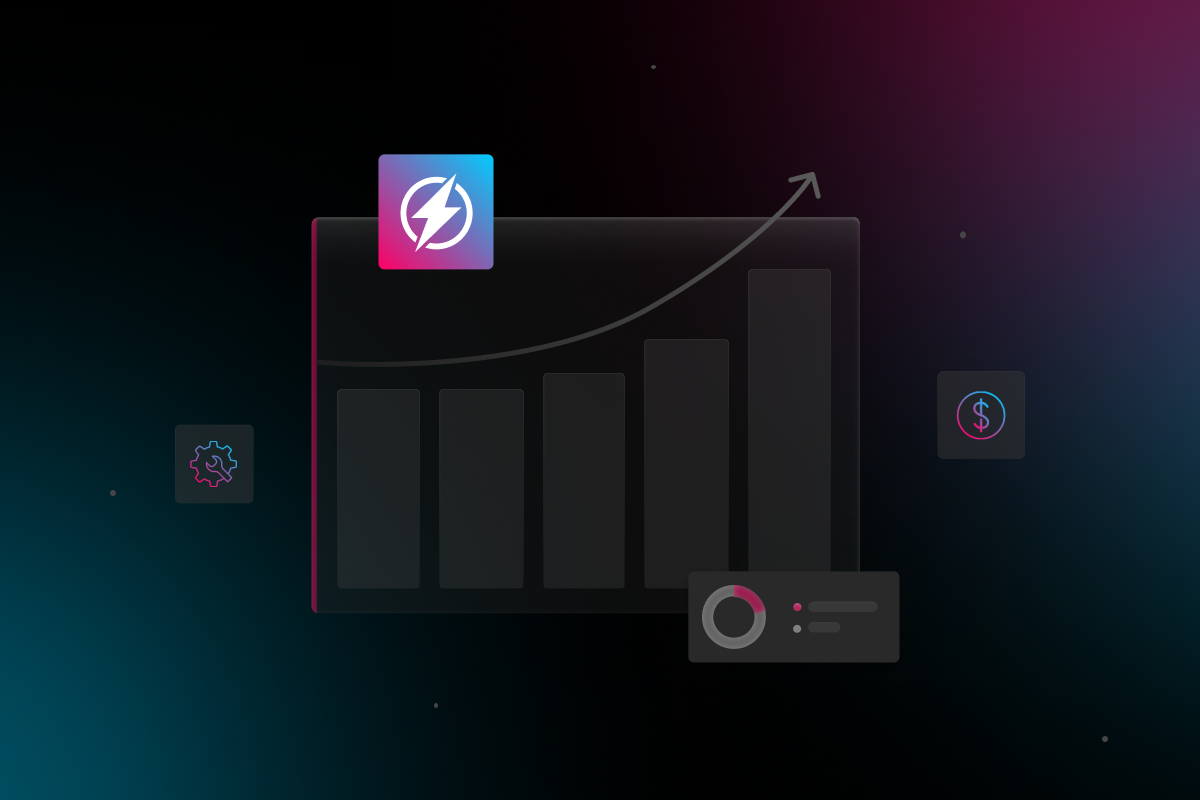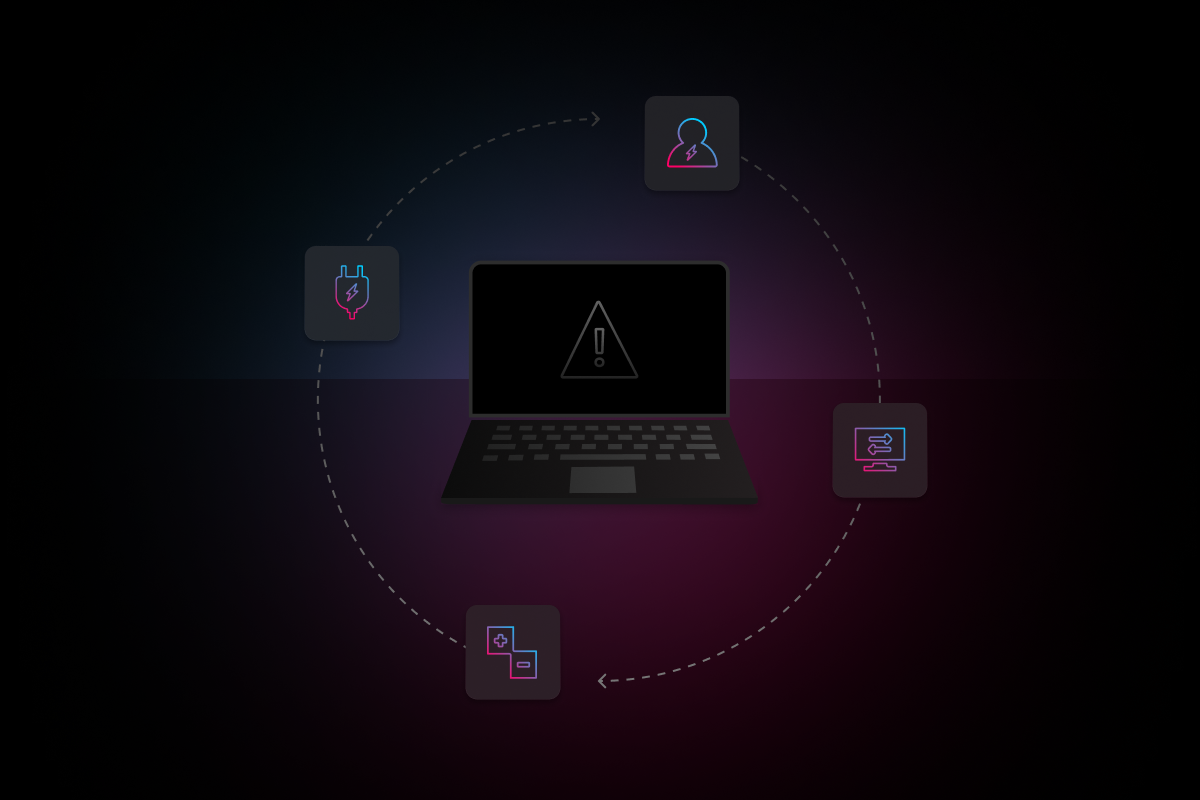The conference room is now a lot more than just a simple gathering room to share ideas and close deals. There are a variety of options out there for the perfect conference room technology set up, depending on your office’s meeting needs. This doesn’t necessarily mean getting the fanciest screens and comfiest chairs for your conference room (although, we would never reject a comfy chair!) Rather, we’re talking about finding the right tools to allow teams to better collaborate with each other and share ideas efficiently. Here are a few effective tools to help foster better meetings and collaborations for everyone in the office.
Organize Your People
You can’t have a meeting without people! Making sure all the right departments and team members are available is often a headache, particularly on time-sensitive projects. Another common issue for smaller offices is finding the space to accommodate multiple meetings in a single day. That is why finding a booking system as part of your conference room technology set up is crucial in simplifying the process.
Robin, Teem, and EMS Software are a few of the top booking and scheduling system softwares to help manage your office space. With the right booking software, you’ll be able to organize and schedule internal and client meetings in advance, without having to worry about double booking a room. The systems administrator will also be able to configure booking conditions, such as minimum or maximum booking times, half day or whole day bookings, departmental restrictions, etc.
Go Wireless
Remember your last meeting that lasted a little too long because it took forever to find the right adapter to hook the computer to the projector? Definitely not a pleasant memory. We know there is a lot to think about when you’re getting ready for a meeting, and having the right wiring on hand is most likely the last thing on your mind. So instead of wasting time untangling cords and guessing which one is the right one to use, jump into the modern century and get a wireless presentation system, instead!
If your meetings only involve showing a few slides or some videos, you could simply equip your conference rooms with a large TV and a wireless transmission system, such as Google Chromecast or Apple TV. For more in-depth meetings, a wireless system allows teams to collaborate anywhere while connecting any device. You’ll no longer have to worry about people having different devices and trying to figure out a complicated setup. Consider some of the following when shopping around for your conference room technology set up:
-
How many users can use the system at once?
-
Is it required for presenters to download software to set up a wireless connection?
-
How compatible is the system with commonly used devices, such as Mac OS X, Windows, iOS, and Android?
-
Are there any security features to protect your office’s network?
-
Is there centralized management to control different rooms?
Coalesce, Airtame, Barco, and Solstice by Mersive Technologies are just a few companies that make wireless presentation systems that will help improve your meetings.
Get Interactive
Whiteboards may as well be the mascot for meetings and collaborations, allowing teams to grab a marker, share ideas, and hash out strategies and notes during a meeting. But now, even whiteboards have gotten an upgrade to enhance your conference room technology set up. Instead of a plain old whiteboard, you can now furnish your meeting rooms with digital whiteboards and interactive displays. Not only does this allow your team to share content and draw out ideas, but it also allows your team to collaboratively edit documents, share content, and stream data. Then, everything from the meeting can be captured at the end so all the information can be revisited by all relevant team members.
These are just a few basic ways to spruce up your conference room technology set up, but there are so many different solutions based on your office’s meeting needs. If you’re having trouble finding the right tech solutions, ask Electric. We can help steer you in the right direction and make sure your meetings are as seamless as they are efficient.