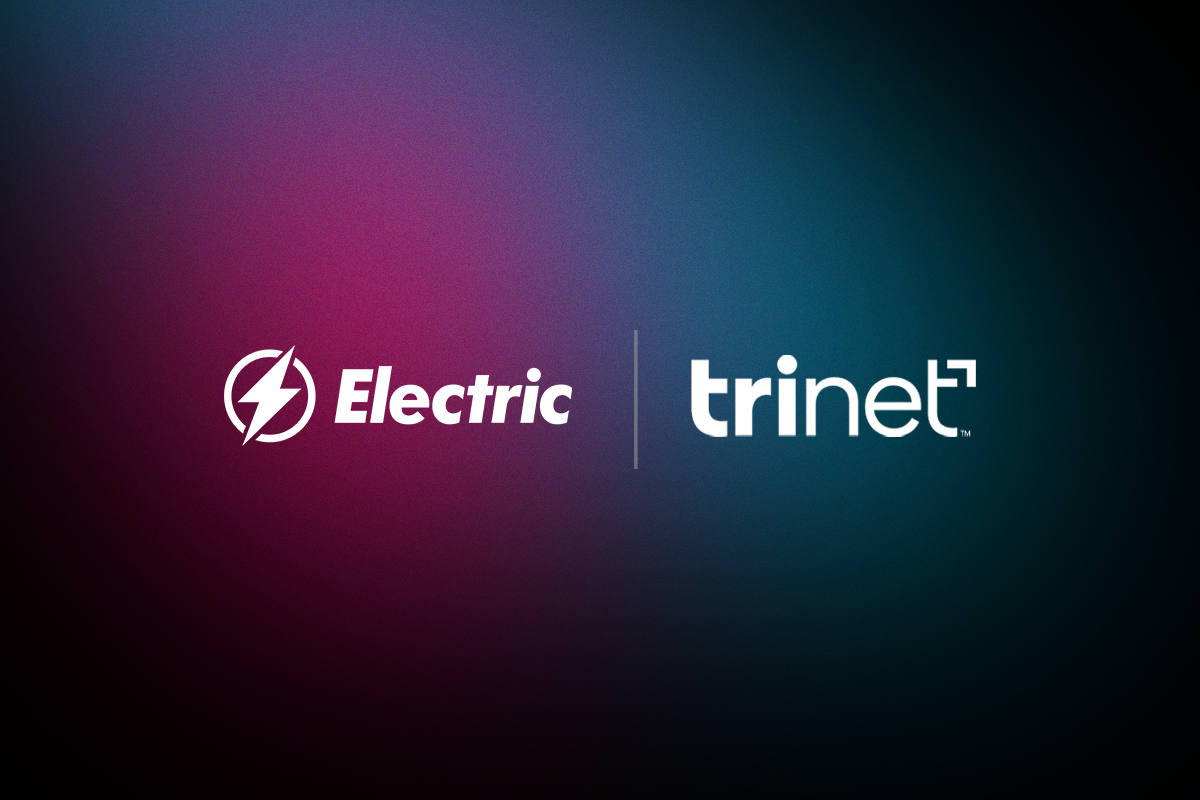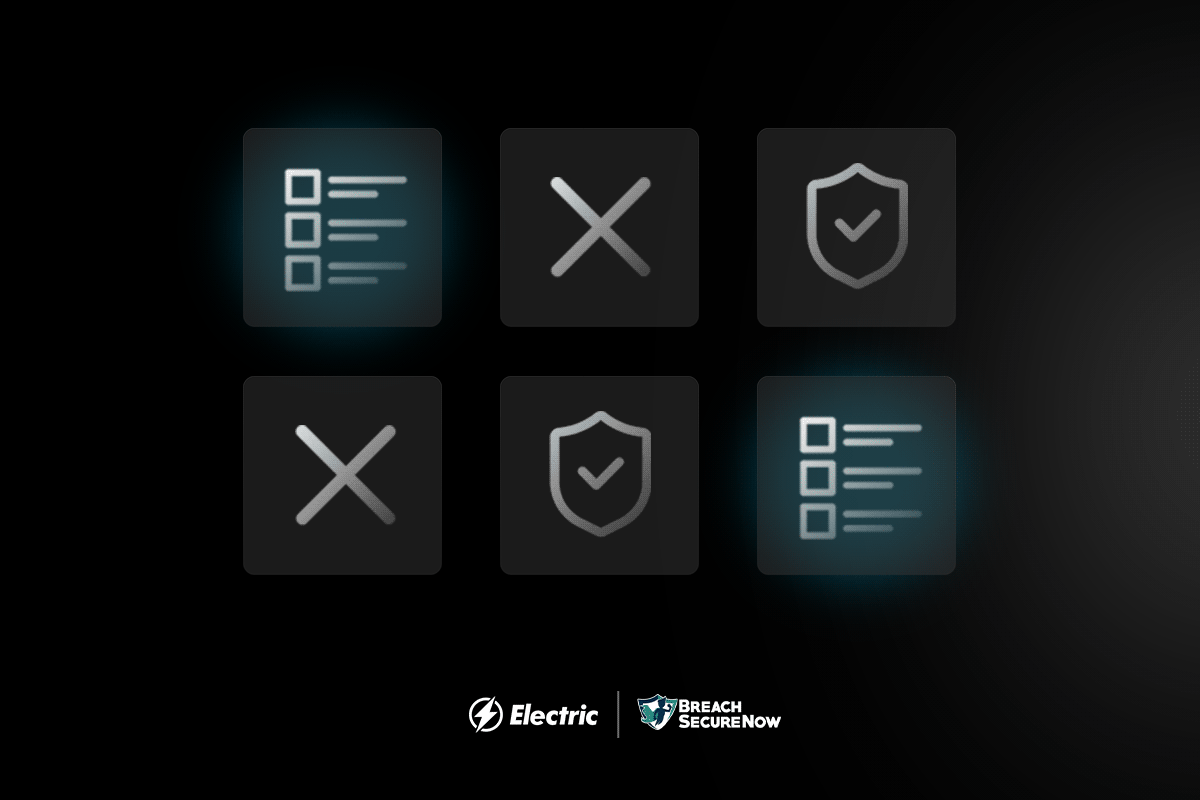
Mobile devices and their role in supporting employees to work remotely are critical to the everyday operation and success of small businesses across all industries. However, the ever-growing dependence on mobile devices comes with its fair share of risks. As such, businesses should implement solid mobile device management (MDM) strategies or risk falling victim to productivity losses and costly security breaches.
What Is Mobile Device Management (MDM)?
Mobile device management entails leveraging software to secure, control, and enforce your organization’s device usage policies. By giving you control over employees’ usage of mobile devices, the software fortifies your cybersecurity posture while minimizing device downtime.
The Top 7 MDM Features Your Business Needs
With MDM controls installed on employee devices, an IT team can configure and adjust policies and settings remotely through a central portal. Here is a list of the MDM features your software needs to be effective.
1. All-Inclusive Device and OS Support
Businesses are leveraging an increasing variety of mobile devices and technologies to streamline processes. Likewise, bring your own device (BYOD) policies have become more and more popular. As a result, the MDM features you choose for your company should offer all-encompassing support for different devices and operating systems.
The devices and operating systems that an organization needs to manage will vary, hence the need to know beforehand what devices are deployed in your network infrastructure. A good MDM solution should support both Android and iOS operating systems. Nonetheless, when undertaking an MDM features comparison, it’s best to remember that older devices or OS versions may not be compatible with some MDM solutions.
2. MDM Security Capabilities
One of the primary reasons to invest in an MDM solution is to protect and secure your company’s mobile devices and IT resources. Therefore, MDM security features should be a key consideration when choosing a solution. When carrying out their attacks, hackers often target data stored on remote devices. As such, proper security management will help you protect sensitive data that is accessed from a variety of locations.
MDM security features go a long way in keeping cybercriminals at bay. With the growth of remote working, the MDM solution you choose for your company should protect mobile devices remotely from one management system. Some of the critical security features that determine the suitability of an MDM solution include security configuration, access monitoring, and data encryption. With these in place, it will be easy to keep track of how employees are using their devices and how data is collected, stored, and transmitted within your network.
3. Mobile Device Inventory Management
Depending on your business’s size and scope of operations, a large number of devices could be in use concurrently. If hackers manage to access any one of these devices, they could be able to intrude into your network unhindered. Device inventory management is among the most simple yet most overlooked MDM features. As the name suggests, inventory management catalogs all the devices connected to your company’s network, their owners, and their usage.
MDM that has the device inventory management feature will provide a broad outlook of the devices your employees use, thus helping you implement the most appropriate BYOD policy for your business. This MDM feature is helpful when dealing with a remote team where it’s difficult to gather in-person data.
4. Access Control
Another essential point to look out for as part of your MDM feature comparison is access control. It’s not that employees shouldn’t be trusted, but because they access crucial company information, they can expose it to hackers inadvertently. An easy way to secure sensitive data is by ensuring only authorized users and devices access it.
An excellent MDM solution should come equipped with an access control feature. As such, when access to sensitive company or customer data via mobile device is requested, you’ll have the authentication and identity measures required to confirm that the user is authorized to access the data.
5. Mobile Device Content Management
When shopping for an MDM solution for your company, device content management is among the critical MDM features to look out for. With a content management system in place, it will be easier to create portals that allow remote file distribution and content sharing across your network from a central administration point.
Device content management also negates the need to send emails to employees and ascertain that the content has been downloaded and acted upon. In this regard, device content management can be regarded as a productivity tool.
6. Mobile Device Troubleshooting
If you use multiple devices, you’ll need to perform troubleshooting regularly. However, troubleshooting devices can take time, since your team needs to go through each device individually. Even so, the right MDM features can help you troubleshoot device issues remotely from your admin console. In doing so, it will be easier to pinpoint issues with mission-critical devices and fix them without examining the devices physically.
7. Remote Data Wiping and Device Location Tracking
In today’s dynamic business world, breaches can happen at any time. If you fall victim to a data breach or lose a mobile device, sensitive company data will be put at serious risk. For this reason, the MDM solution you choose should be able to wipe data from the lost device remotely. This MDM feature helps prevent sensitive company information from ending up in the wrong hands.
Besides providing a remote data wiping capability, a good MDM solution should allow real-time tracking of all device locations. This is particularly essential if the devices contain sensitive corporate or customer data. It’s also useful during emergencies when employees lose their devices and need help recovering them.
Need Help With an MDM Features Comparison?
Effectively managing and securing all of the devices in use by a business is a tall order. To do so successfully, you need an MDM solution that combines features like service security, management, and deployment tools to secure your network and data. The managed IT experts at Electric can enable you to manage and configure your mobile devices remotely while supporting your organization to scale. Contact us today to learn more about our device management solutions.