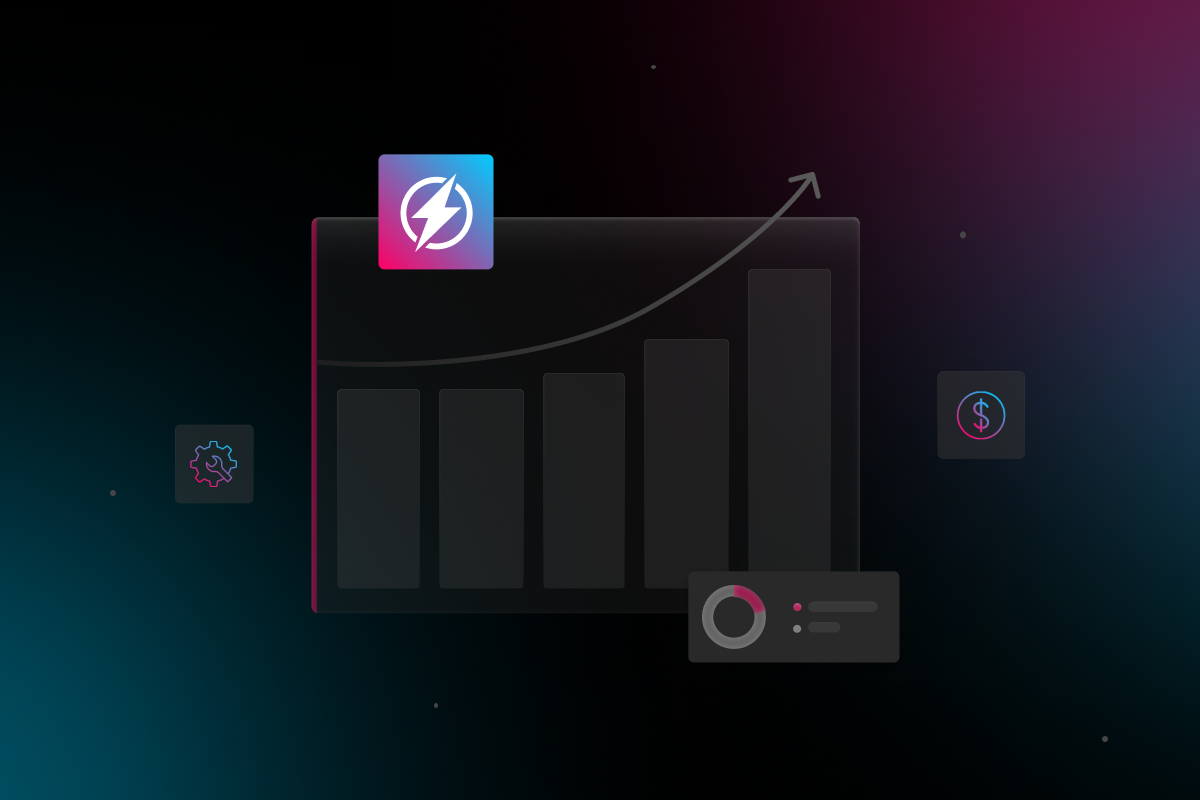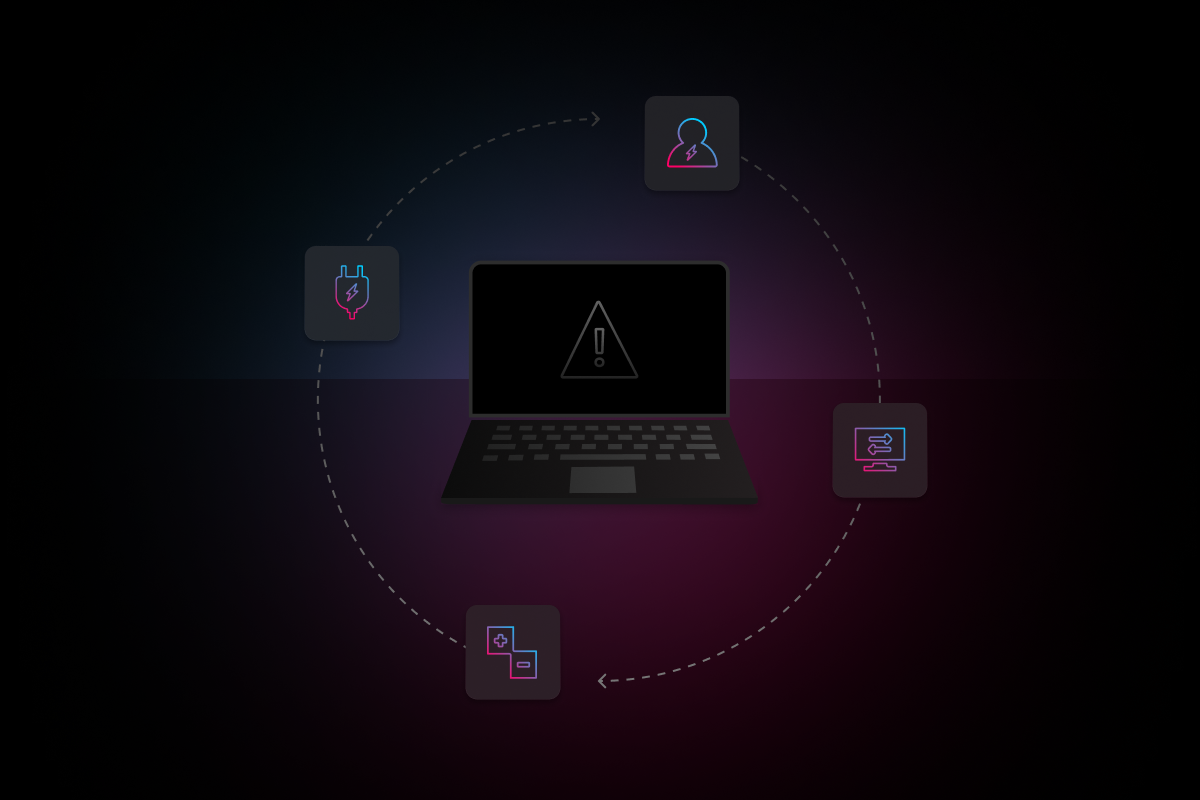Off-boarding an employee: first it’s sour, then it’s suite.
After more than two years of managing the off-boarding processes for upwards of 200 companies, we happen to know a thing or two about firing people. So, we’re pulling a Snowden and publishing our employee off-boarding checklist for two reasons. Reason one: To help all the IT and de facto IT people out there off-board your employees in as painless a way as possible. Reason two: To reveal how you can check off every box in roughly ten seconds.
Offboarding with Turbine
With a few pieces of information, Turbine’s off-boarding automation ensures that the appropriate accounts are deactivated, access is revoked, and all devices are remotely wiped for use by future employees. You can even follow along and view the status of current off-boarding requests in real-time.
The Ultimate Offboarding Checklist
The following checklist is the exact one we use to offboard G-Suite employees per our customers’ request—and we are this thorough every single time. For a quick background on Electric; we are the world’s first all-in-one, chat-based IT support solution for small and midsize offices delivered in real-time. From day-to-day troubleshooting solutions to on-site emergency assistance, we are now capable of delivering top-to-bottom IT services, starting at the network-level down to the device-level. However, our bread and butter just may be onboarding and offboarding. This drives home our point that off-boarding employees is one of the biggest pain points that our 5,000+ end users experience. It’s also the reason why we created Turbine—our latest product that uses automated workflows to streamline employee on-boarding and off-boarding, computer setup and policy management processes.
For best results, conduct in this order…
Reset G-Suite Password
This is easier done than said. As an administrator, you are able to reset a G-Suite user’s password from the Admin console Home page. However, if you need to reset an admin’s G-Suite password, you’ll need Super Admin privileges.
Reset Sign-in Cookies
Resetting sign-in cookies will result in a user being signed out of their account on all devices. This is especially helpful if you’re a BYOD-kind of office. Again, you’ll need to sign into your Admin console.
Default Mail Routing
This step isn’t always applicable, but if this particular ex-employee was client-facing (for example) it’s worth routing their incoming emails to a designated existing user, such as an Admin. Doing so will ensure that you don’t miss a beat with any customer or external contact communication.
Delete User From All Groups
Deleting a user from a group isn’t dire once you’ve reset their password and sign-in cookies, but it’s worth doing if you’ve rerouted the ex-employee’s email to a designated existing user and want to avoid cluttering their inbox with group-specific emails and events.
Transfer Doc Ownership
Again, this is not always applicable, but if an ex-employee was producing, or in-charge of updating, a lot of documents for your company, you’ll definitely want to transfer doc ownership to an Admin or, at the very least, move the documents to your team drive. Yes, you can archive all of the documents that existed in this user’s account, but just because that employee is gone, it doesn’t mean that their docs are no longer needed and we all know that once it’s archived, we’re not looking at it again.
Disable Two-Factor Authentication (2FA)
If the user already has 2FA turned on, disable it by putting users in an organizational unit that does not require it. Doing so makes it so that you or another user can sign into the account and archive it if needed.
Transfer Calendar Ownership
If the employee you’re off-boarding is the creator of any ongoing calendar events (again, especially any client-facing events), transferring ownership of their calendar events to an existing user now—rather than later—will save you and your team from a lot of frustration.
Suspend User, Delete User or Leave User Access and Give Another User Access to Account
As we close in on the last couple of G-Suite-specific steps, you’ll need to DTR (define the relationship). You may be thinking to yourself, “why would I do anything other than delete the user?” Well, there are a few reasons you may consider suspending a user or give other users access rather than deleting their account altogether. For example, the employee you are off-boarding is continuing on a contract basis, taking a sabbatical, etc.
Archive Mail
We’ve reached the final G-Suite step (which may not even apply, so if this is your finish line, congrats!) The main purpose of archiving the inbox of a terminated employee is to keep it for your company’s records. It’s also a step you can never undo.
Deactivate Slack
Don’t slack on deactivating a user on Slack (had to). Only Workspace owners and Admins can deactivate other users on Slack. Once a user is deactivated, not only will they not be able to sign in again, but any apps or integrations that user setup will be disabled. However, their messages (including direct messages) and files will still be accessible by other users in the workspace. Ultimately, this ensures continuity when referring back to old conversations.
Disable Any Other User Accounts on Platforms
In order to complete this step, you’ll need to create a list of all other accounts that a terminated employee may have had access to. Many platforms don’t have as robust of an Admin dashboard like G-Suite, if they even have one at all. Disabling access to accounts like Adobe Suite, social media profiles, etc. will likely be a more tedious process—but still very necessary.