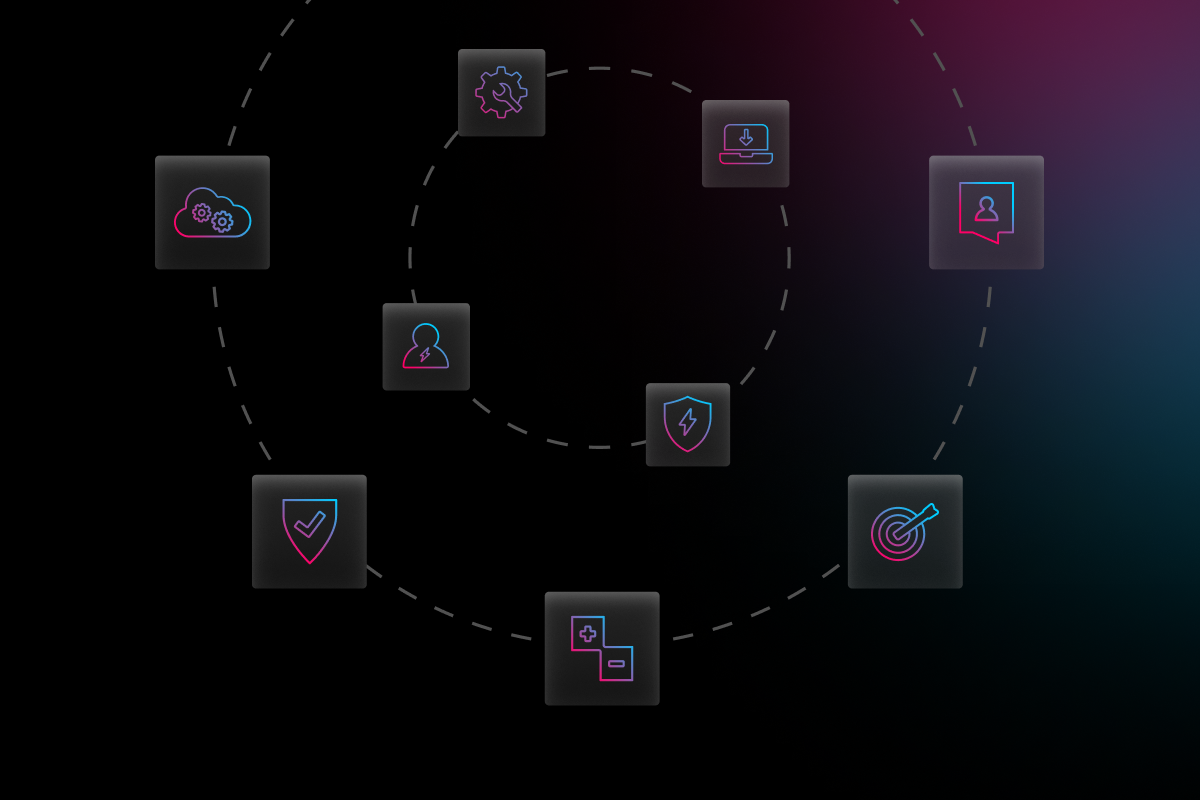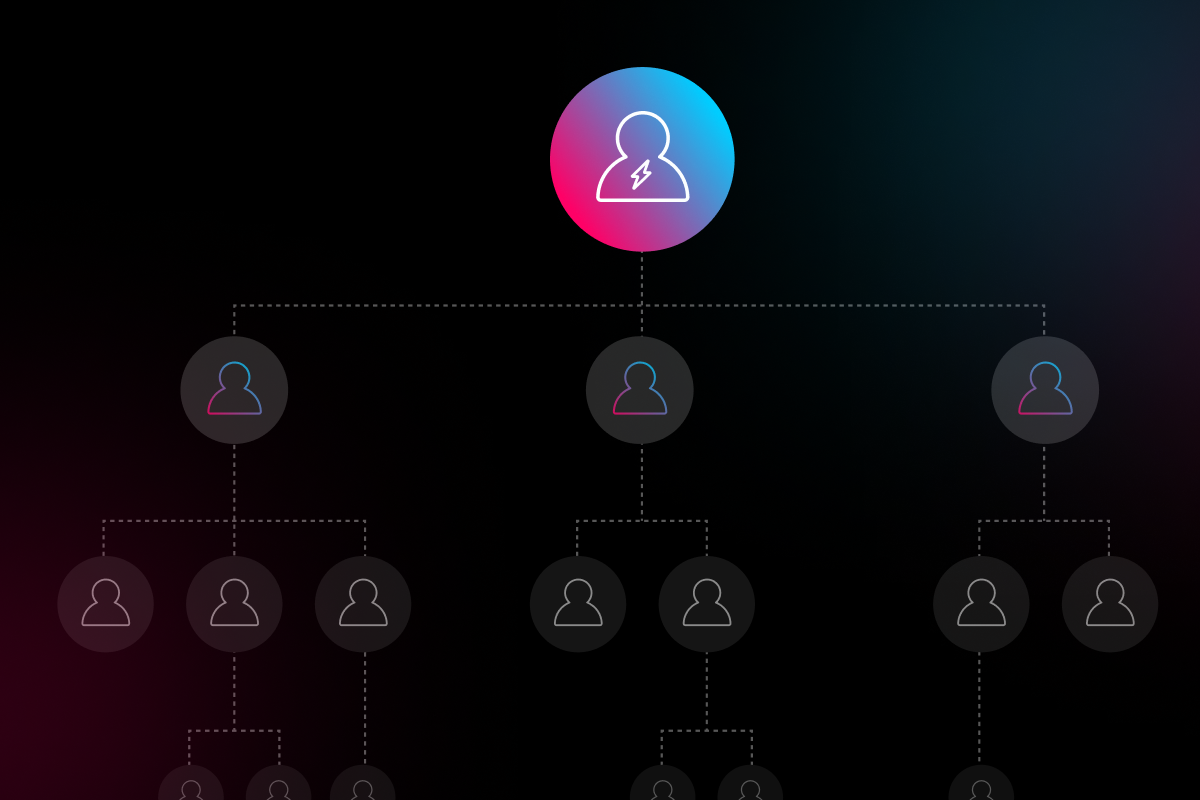
It’s no secret that small businesses are under constant attack from cybercriminals. While larger businesses can often afford to invest in their own IT staff and security measures, many small businesses lack the resources to do so. That’s where outsourcing cybersecurity and associated tasks such as computer patches comes into play. SMBs can rest assured that their systems are always up-to-date and secure by working with an external IT support provider. Let’s take a closer look at some of the benefits of outsourcing tasks such as patching your computers.
What Does “Patch” Mean in Computing Terms?
A software patch is a piece of code that updates an existing computer program by addressing known bugs or vulnerabilities within the system. Essentially, it fixes problems with a current version of the software and is designed to address security issues in IT systems before they are exploited.
The IT industry has been using patches to improve the security of IT systems for over 40 years. In just one recent example, a security flaw discovered in Log4J software led to a spike in cyber attacks worldwide within hours of the gap being exposed. A patch to rectify the flaw was quickly issued, but many businesses remained vulnerable due to delays in deploying this patch.
Considering how often small businesses are targeted by cyber criminals, it is easy to see how dangerous such flaws could be if left unchecked by IT support experts with patching capabilities.
Patching in Cloud Computing
Today, cloud-based solutions have become a popular alternative to physical IT infrastructure. The cloud offers a range of benefits over traditional IT, such as reduced costs, efficiency, and greater flexibility.
Patching is an essential consideration when it comes to cloud computing. The cloud relies on remote servers to store, manage and process data, rather than using in-house IT infrastructure at your premises. Patch management solutions for the cloud allow you to centrally manage and deploy patches to all of your remote servers, regardless of their location. This helps ensure that your data is always up-to-date and secure, no matter where it’s stored.
How to Patch Computers in Your Business
Given the risks associated with cyberattacks, IT experts recommend applying patches as soon as possible after they are released by software providers. This ensures that systems are protected from known security vulnerabilities and helps reduce downtime for your business IT systems.
Companies can either patch their IT infrastructure manually or use an automated system. Manually carrying out patches is a time-consuming process and requires IT staff members to install updates one at a time. The process must also avoid interrupting other tasks being carried out on computers within the network environment (such as email services).
Automated patch management systems can be used instead of manual processes when updating software across all devices within an organization, especially if there are many different types of hardware or operating systems in use.
Best Practices for Patching your Software
Patch management is an essential process for IT administrators to follow in order to maintain the security of their environment, protect against known vulnerabilities, and reduce potential downtime. The following are best practices can help organizations properly manage patches:
- Use automated patch management software whenever possible
- Schedule time each week to review new security patches and assess risk
- Prioritize high-impact patches that you should install urgently
- Create a plan for testing patches before they are applied
- Document the results of patch tests and any issues that may have arisen during or after the installation process
- Stagger deployments by target audience (test servers first, then pilot users, followed by all users) wherever possible to ensure a seamless rollout
- Schedule patch deployments to occur outside of regular business hours (i.e., evenings or weekends) so as not to interrupt IT operations and minimize downtime for end users
- Use a “least privilege” approach when testing patches by installing them on test servers first before rolling them out into production environments
- Create documentation outlining which systems need what security updates, when they were applied, and who approved the installation process. Ensure IT staff members are trained in patch management best practices, including how to use automated tools effectively – or hire an IT support provider with proven expertise if this isn’t possible internally
- Establish clear communication channels between IT teams responsible for implementing security patches throughout the organization; these should be in place before an emergency patch is released
- Periodically review and test your organization’s incident response plan if a security breach does occur despite best efforts to prevent it
- Keep software up-to-date by installing patches as they become available, whether through automated or manual means – this includes desktop applications, browsers, plugins, and operating systems (OS)
Benefits of Outsourcing Patches to External IT Support Professionals
Outsourced IT support providers can help small businesses with their computer maintenance needs. For instance, many companies – especially smaller ones – lack the expertise or budget required for installing software updates across various hardware platforms used in their environment. Additionally, organizations must keep all devices updated with the latest patches to stay ahead of cybercriminals seeking out vulnerabilities within outdated software applications.
Outsourcing IT patch management to external IT support can help businesses of all sizes save time and money. Professional IT support providers have the experience and resources needed to keep devices updated with the latest patches on time, often using automated tools that make the process quick and easy.
In addition, they can also provide guidance on best practices for patch management and assist in developing and implementing an effective patch management strategy explicitly tailored to your business needs. Having an experienced IT team manage your updates can help reduce downtime caused by security breaches or system failures, ensuring that your business stays productive – and protected – at all times.
Stay On Top of Critical Patches
Applying patches as soon as they are released is essential to protect your business and maintain optimal performance. If you’re not confident in your ability to keep up with the latest security protocols, or if you’d simply like someone else to take care of it for you, consider outsourcing your IT patches to an external team of experts.
At Electric, we specialize in providing comprehensive managed IT support that includes regular updates and patches for all of your devices and software. Contact us today to learn more about how we can help secure your business and keep you ahead of the curve regarding technology threats.