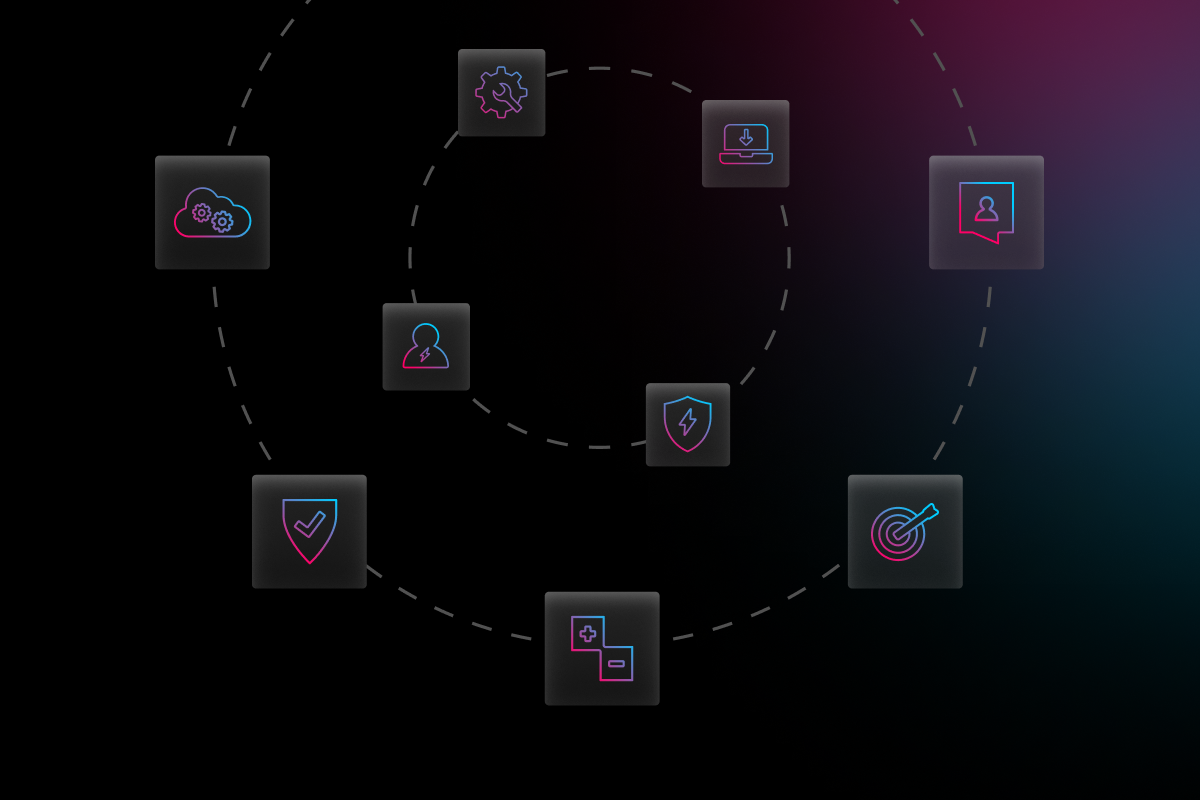
Device provisioning refers to the secure and comprehensive set up of employee devices such as laptops and phones within your organization. For example, when a new employee joins your company, they may be given a brand new laptop, or they may receive a device that was previously used by another team member. Either way, the device setup should be consistent. When carried out manually, this process of managing the provision and transition of devices can be a tedious or full-time job for your HR team.
Fortunately, SMBs can automate device provisioning processes using mobile device management technology. With pre-established provisioning settings in place, it is possible to seamlessly and remotely wipe or set up devices within minutes.
What is Device Provisioning?
Device provisioning is a configuration process that typically spans your entire company, and entails making the relevant equipment, software, and other services available to all employees. The main contexts of provisioning include telecommunication, computing, and computer networks.
Device provisioning entails the management and deployment of several different IT resources and systems, and your company’s HR department and IT teams should work together as part of the provisioning process. As well as enhancing the onboarding experience and making employees’ jobs easier, these processes are necessary to ensure the rights and privacy of the user and customer are maintained, without compromising the security of company resources and data.
Why is Device Provisioning Important for SMBs?
Device provisioning is a standard procedure that forms a crucial step in the onboarding process. It involves creating user accounts for newly onboarded staff, and providing suitable levels of access to various company IT resources such as networks, systems, and apps crucial for the new employee’s performance. Typically, the most essential IT resources a new employee receives upon onboarding include:
- A computer desktop and/or laptop
- Professional or work email account
- Wi-Fi or similar internet connection
- Web and customized company apps
The newly hired employee also receives an authoritative identity in the company directory, which can be automatically and remotely synced. Depending on the directory and the availability of resources, your small business can efficiently automate device provisioning to eliminate repetitive, but necessary, steps in setting up employee devices.
With device provisioning, your company can also efficiently handle the transition of devices between different employees at every stage of the onboarding and offboarding process. This helps protect your organizational data, client privacy, and resource management. It also helps save your organization a lot of time and money that would be lost without proper device provisioning best practices. 4
4 Device Provisioning Best Practices
As you can see, device provisioning is an essential process that supports enterprise-wide security. Therefore, it calls for adopting best practices to avoid unnecessary security risks. Here are four examples of device provisioning best practices.
1. Adopt Central Identity and Access Management (IAM)
Implementing a centralized cloud directory service is necessary for syncing identities within different softwares such as Active Directory, G Suite, Office 365, or HR systems. The IAM system helps monitor new accounts and evaluates the rights and privileges an employee has access to. It then picks out the most dormant or unused privileges and recommends removing them. The concept of selecting privileges is used to determine which access rights to grant a user depending on the type of IT resources they need and when they need them.
With device provisioning, the admins determine the type of IT resources to grant a specific employee or user. When an employee leaves the company, they can perform de-provisioning, which entails monitoring inactive accounts and deleting them when necessary.
2. Automate When Possible
Whether conducting device provisioning or de-provisioning, you need to ensure every process is accurate. This is best achieved with automation. For example, you can open a new user account via the cloud directory service and map out their attributes to different apps, systems, files, and networks using automation tools such as APIs and group settings with automatic device provisioning. Regardless of which automation softwares you work with, they should help you revoke any user privileges and access rights with just a single click to prevent security compromises.
3. Perform Continuous Monitoring
Device provisioning can grant users access to potentially sensitive data, some of which they may not necessarily need. Therefore, to ensure secure device provisioning, you need to continuously monitor employee access to resources. You should also conduct regular reports on user access, assignments, and dormant accounts.
Additionally, ensure that you de-provision devices immediately when a user or employee leaves the company. Again, availing of automation will save the admin the work of tracing all the company resources the former employee previously had access to. It also saves the admin the tedious work of manually deleting all accounts and resources.
4. Boost Security
Device provisioning tools are not limited to user access management only. You can also use them to boost your IT system’s security. For example, your IT team or HR department can control user access, device security policies, and roles of different apps.
Best Automatic Device Provisioning Services
Whether your team needs new devices or you want to remodify existing ones, the best automatic device provisioning services will ensure dedicated experts are on hand to take care of the most critical processes. By outsourcing this service, you can cover all of your device provisioning needs with ease.
On procurement, for example, device provisioning managed service providers (MSPs) can take care of order placement and delivery of the device to your preferred location. Vendor communication and device installation is also typically included, and you will usually gain access to pre-negotiated rates. If you’re unsure of which devices will meet your company’s budget and functionality requirements, an MSP can provide advice.
At Electric, we offer device provisioning services on new and existing devices. Our in-house team is adept at device imaging and reimaging, and can perform the job remotely through sophisticated MDM software. Each device setup depends on your pre-established provisioning profile, and each device setup process is customized at the department level to ensure the profiles used align with the proper software, OS, and user credentials. Finally, we provide a quick and seamless request procedure if you want to onboard or offboard an employee. To learn more about our device provisioning services, get in touch!



