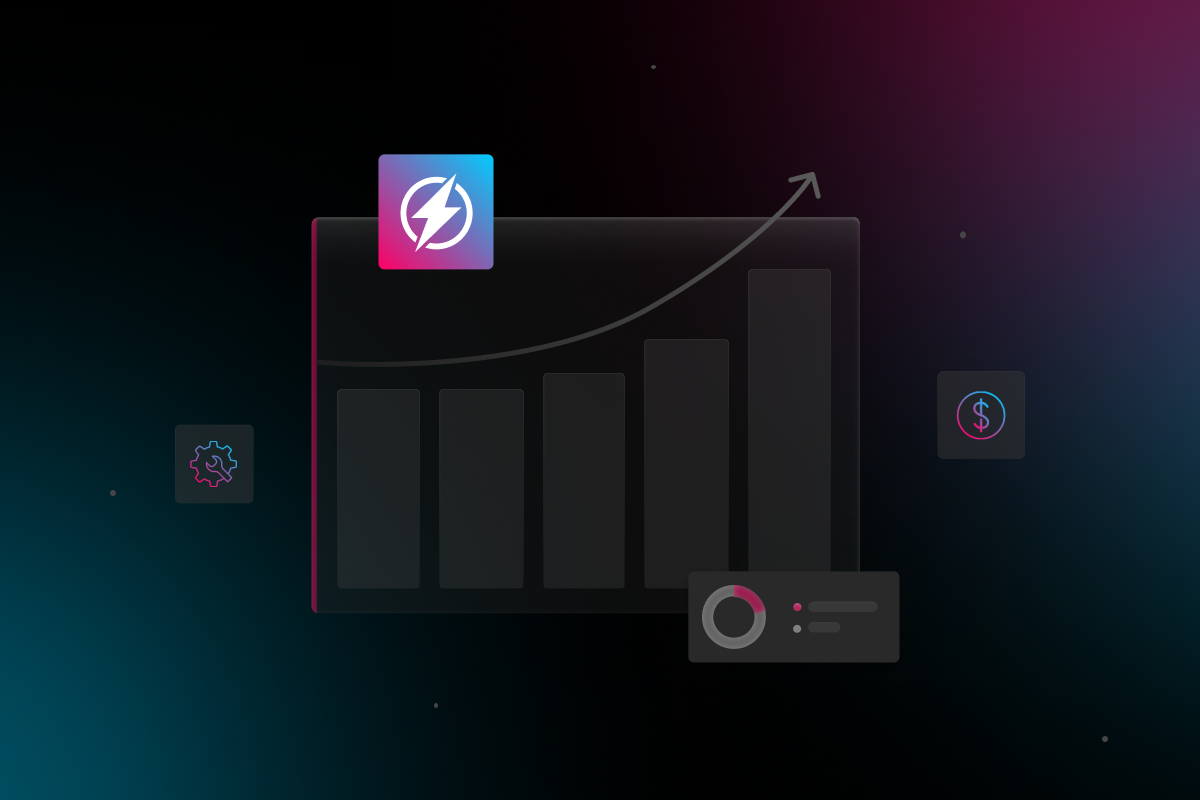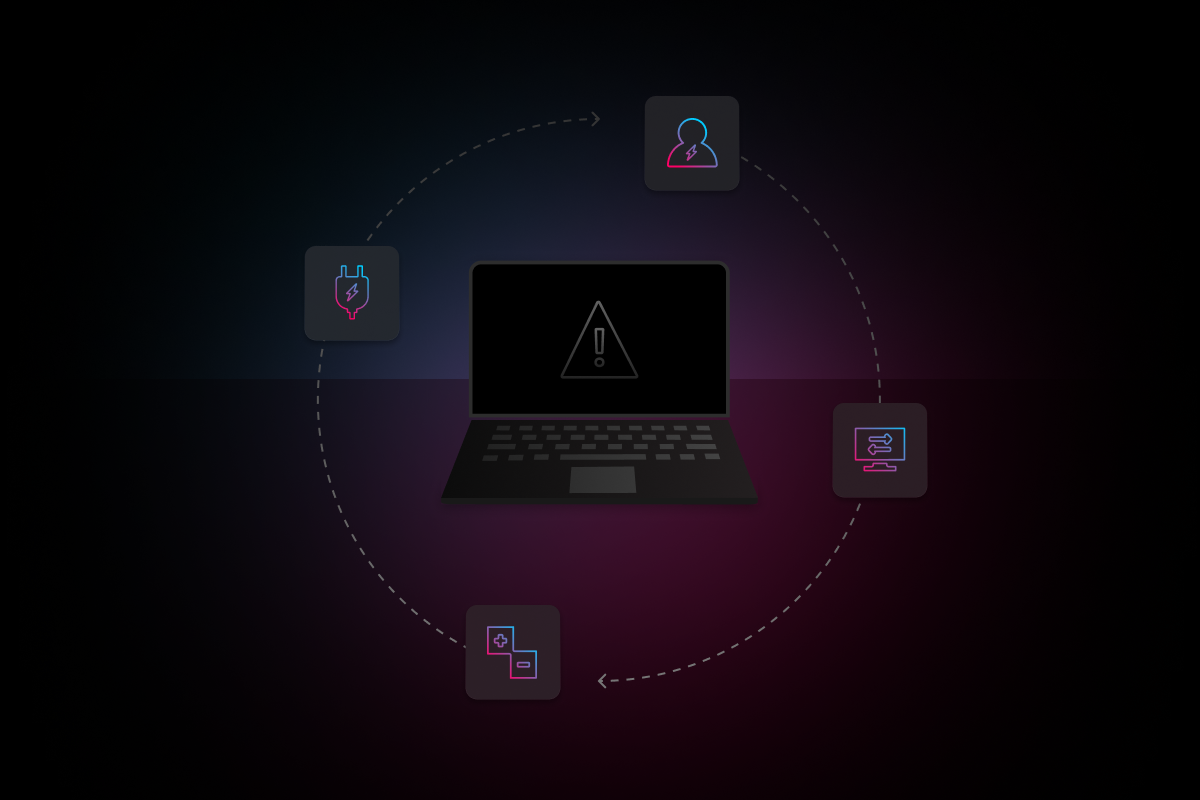The landscape of information technology and the resources required to support it has evolved over the past decades as much as the technology itself. No longer is it simply mainframes, servers and clunky desktop PCs; instead, in our cloud-based computing world, today’s businesses face unique challenges ensuring their workforces are connected, optimized and efficiently utilizing the plethora of platforms required to make a business run efficiently and profitably.
With that in mind, choosing an IT service provider is critical, and perhaps more convoluted than ever. Hence, here are some common questions to ask when searching for IT support for your business.
1. What are the scope of your services?
Depending on the size and complexity of your business, its IT needs will vary. From baseline must-haves like Wi-Fi, internet, email and telephones to full-suite cloud connectivity, servers, databases and backup systems, understanding whether your IT support team can do more than simply turn on/off your modem is the first step in matching your IT needs with those charged to support them.
2. What is your billing/fee structure?
While it may seem obvious, don’t wait until the end of your negotiation to learn the ground rules of your IT provider’s business model. Is there a setup fee? What’s the average cost per employee? Is it a Software as a Service (SAAS) model? Is it pay-as-you-go? Are there a la carte fees or are the services bundled? Are there service levels and pricing tiers? Do discounts exist for long-term contracts or auto payments? There are a variety of ways your IT service provider can be compensated for their expertise and support, so work with their sales team to find the best solution based on your business’s needs. Learning how much IT support will cost your business is a vital part of the IT vendor selection process.
3. What’s your response rate?
There’s nothing worse than being jammed up with an IT problem, filing a ticket with IT, and having to wait 24-48 hours or more to get a response. Find out what the response rate is and ensure it meets your needs.
4. How do I escalate an issue?
What if something breaks and your team is now in crisis mode? Mundane tasks can wait a day or a week but how can I escalate an issue in the middle of a firestorm? If your IT provider cannot respond to meet your emergency they may not be worthy of your money.
5. Is there a limit to the number of hours per month?
Find out how the burn rate works. Do you buy hours upfront or just run the clock and get smacked with a massive bill at the end of the month. Is there an unlimited plan? Estimate the hours per month you may need up front but ensure there’s a reasonable plan for notifications and billing for any overages.
6. Can they audit existing systems?
Whether you’re changing external IT support providers or just realizing after some time that your internal team can’t hang, can a potential new vendor analyze your business’s existing array of IT infrastructure and support it? Perhaps they will recommend upgrades or new systems if they can’t or won’t support your legacy platforms. Be sure to know this in advance and, much like going to an auto mechanic, demand that the diagnostic overview is free.
8. What’s your security protocol?
Securing the data of your employees and customers is critical not only for the credibility of your business but to protect it from competition and liability. Determining how your IT Support vendor handles data security, API integrity and systems permissions and intellectual property among other factors is paramount.
9. How do you handle backups and data recovery?
Crashes can and do happen. So what’s the process and procedure that your IT support team implements to handle these snafus? Whether you’re on a cloud such as AWS or running off your own servers, your IT support team must have the capability and wherewithal to protect and recover your data in the event of the unthinkable.
10. Does 24/7 really mean 24/7?
The truth behind the lies, the pain behind the smile, what’s the real story here? Ensure that 24/7 support actually enables your team to get the same level of care at 2am as they can during lunchtime: no delays, no hiccups, no excuses.
11. Can you provide case studies and current client testimonials?
Dig deep into any claims your IT support vendor makes about their past or present clients. They maybe have an impressive list of logos on their website but ask to see case studies. Get contact info of the point person at their purported client and do a background check. Ensure the claims and value proposition live up to the marketing hype.
12. Do you outsource or offshore any of your support team?
Know whom you’re dealing with and how your vendor is controlling or mitigating its costs. Our Outsourced IT Guide covers many of these factors, but Tier 1, 24/7 IT support in major tech hubs like LA, SF or NY will be more costly than those in other regions. And while quality may or may not be the same, it’s good to know what to expect before you’re trying to solve your SQL query issue.