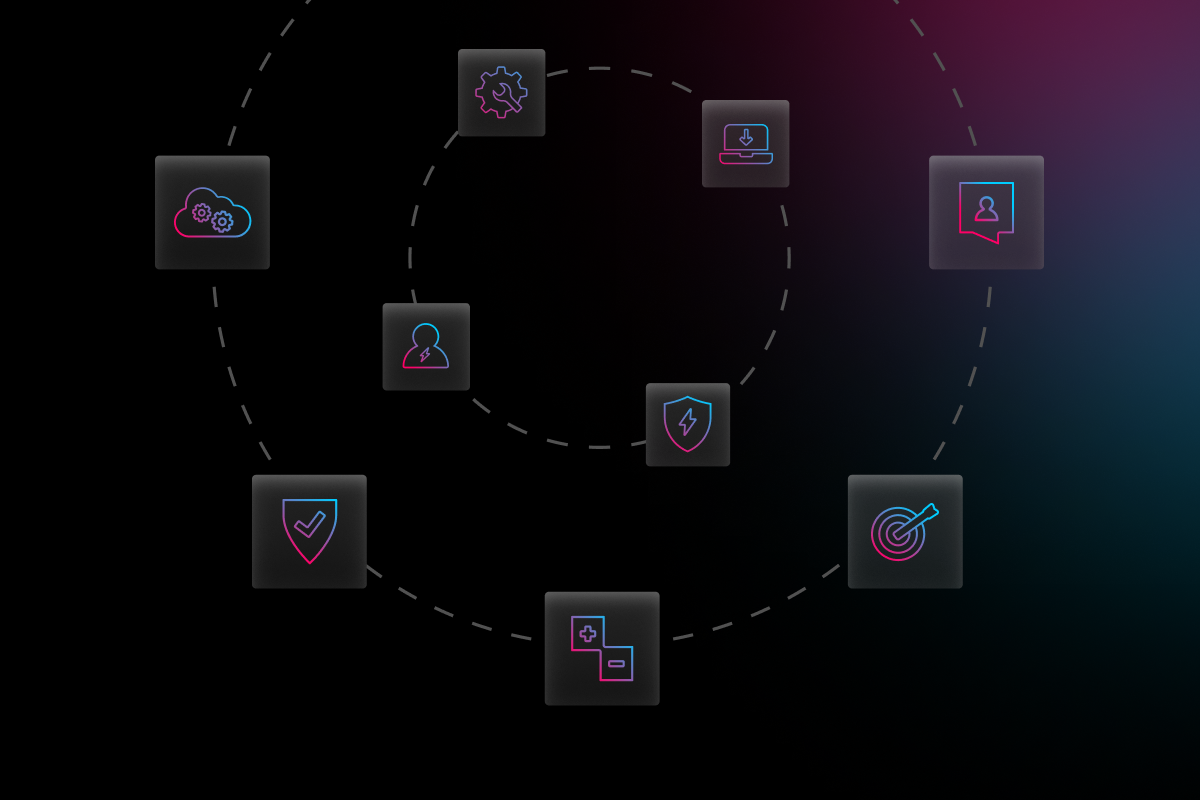
Mobile devices are indispensable in today’s business ecosystem. Most modern-day workplaces have embraced flexible device usage, as well as BYOD (Bring Your Own Devices) policies, especially with the shift to remote and hybrid work environments. While these adaptations contribute towards employee productivity, the use of a variety of devices presents a management quagmire that necessitates proactive Mobile Device Management (MDM) for small businesses.
What is Mobile Device Management?
Mobile Device Management (or MDM) is a process utilized by IT administrators to better secure, control, and enforce policies on mobile devices in the workplace. MDM software typically runs on the cloud with the intention to optimize the security and functionality of said mobile devices while simultaneously protecting the corporate network. In some instances, there will be vendor-specific enrollment programs that service providers such as Samsung, Apple, and Microsoft will offer. On the mobile device management console, the IT administrator can push applications and configurations to all employee mobile devices.
Why is MDM Important for Small Businesses?
A Cisco survey reports that small businesses were the hardest hit by COVID-19, through a lack of digital preparedness alongside an increase in cyber attacks. These businesses now have to grapple with the reality of transitioning from simply surviving to thriving. This requires businesses to consider how they can reach digital maturity, which should cushion any future challenges.
MDM is a crucial component of protecting your small business and equipping it to perform optimally. MDM solutions ensure that each device within the business is configured according to the organization’s policies and standards. What’s more, the business can update all devices, software, and applications from a central hub and in a scalable manner.
Besides, by investing in device management, you can ensure all your employees use applications in line with the organization’s usage policy. From a business point of view, you should be able to monitor, track and ensure that devices linked to your enterprise perform as needed. Finally, to avoid any disruptions in business continuity, you need a management system that ensures you can remotely diagnose, troubleshoot, and secure devices, which is what MDM offers. Overall, MDM is simply a small-business must-have.
What are the Benefits of MDM for Small Businesses?
As a small business, you have to be critical about the investments you make, especially given that you are likely working with a tight budget. Fortunately, research has shown that investment in an MDM solution has an attractive ROI and numerous benefits for your small business.
With MDM, your business benefits from secure remote management of all users and devices linked to your business. As the administrator, you are able to manage and encrypt any sensitive details while data is being exchanged between the different servers and administrative tools.
Additionally, with MDM, you can automatically delete files that you no longer require. This translates to more space and less clogging. What’s more, with the right software, you benefit from automatic data backup which should help you restore any files and folders in the event of a data loss.
With MDM, you also enjoy efficiencies and cost-saving advantages in the provisioning and de-provisioning of employee devices. Even in a remote environment, you can wipe or set up employee devices quickly and easily. In a BYOD ecosystem, you can ensure consistency of security across all of the devices that may have access to your networks, even if said devices have not been provided by your company.
An additional consideration is that MDM ensures workers are able to comply with organizational policies as they pertain to taking care of their devices, all with minimal effort on the individual employee’s behalf. Moreover, you retain control over the updates and applications installed on the devices affiliated with your business.
Finally, a benefit that you can simply not ignore is that MDM gives you enhanced cybersecurity. MDM helps prevent any unexpected attacks, bugs, or phishing that exposes your data to prying eyes.
How to Implement MDM for Small Businesses
MDM for small businesses can be implemented through a combination of device management, application management, security management, or network service management. As a manager or business owner, managing all of these responsibilities can take a toll on your resources. Even if you have an in-house IT team, it’s likely that they are already operating at full capacity with other business-critical tasks. As such, you should consider outsourcing your mobile device management, or asking yourself “do I need IT support?“.
By outsourcing to a managed service provider (MSP), you can drastically simplify your small business’s MDM. Outsourcing also delivers significant savings and increased security, as well as allowing your business to leverage the expertise of a company certified in MDM. Finally, outsourcing enables you to see just how much you are really spending on MDM as you end up paying a consistent fee that can be factored into your budget.
What is the Best MDM Solution for Small Businesses?
MDM has proven to no longer be a luxury, with mobile devices now being at the center of business processes. When choosing the best MDM solution for your small business, there are a number of key features you should be looking out for. For starters, assess the security features of your chosen solution. Specifically, look for a solution that, for instance, has remote wipe and remote lock abilities. An additional feature would be software and application controls, including patching and updating settings. Finally, consider a solution that can continuously report on device status and inventory.
Electric’s partners, Jamf and Kaseya, offer best-in-market mobile device management software for small businesses, covering both Microsoft OS and Mac OS/iOS. To learn more about the best MDM solution for your small business, request a demo today and bring on board a partner that protects and supports your devices.



