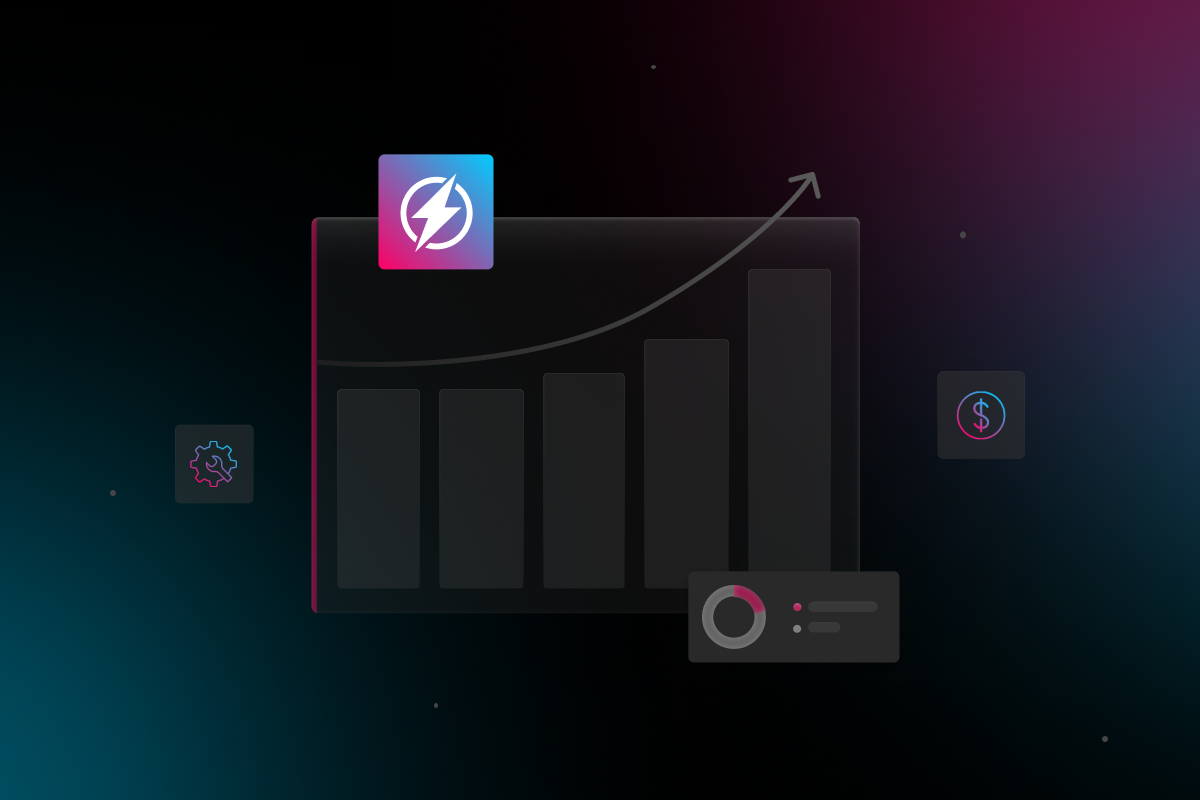For busy Ops leaders, repetitive tasks are a significant drain on your resources. Manual processes take up valuable time that could otherwise be spent on more important initiatives. Zero touch workflows are an invaluable antidote to these challenges, as discussed by our recent panel at Elevate. To share the benefits of zero touch, moderator Megan Billingsley was joined by:
- Andre Preoteasa, Director, Internal IT, Electric
- Vijay Brihmadesam, CEO, Kiinde LLC
- Nick Amundsen, SVP of Strategy, Jamf
Find out what they had to say in the video below, or keep reading for the session highlights!
What is zero touch and how does it work?
“Zero touch is a fancy term that IT people created, which just means that we’re not touching every single device,” says Andre. “Automation is the key word. You want to automate, which leads to scale. On the user and admin side, zero touch is predictable, and it works for endless numbers of users.”
Andre says an original example of zero touch can be seen in the telephone system, which was designed so that any telephone can be plugged into any telephone port, and it will work. “In IT, everything was designed manually. Now, we’re working backwards to get everything automated and scalable.”
Beyond device provisioning, zero touch also applies to customer and employee touch points. “When you start to think about all of those touch points, and how you get those automated, it’s a big task. That’s why there are large companies built around it,” says Vijay.
What are the benefits of zero touch workflows?
“There’s really no documentation required in a zero touch experience, it should just be obvious how you get started,” says Nick. “We’re all familiar with the Apple unboxing experience where you take a device out of the box and you don’t really need any instructions on how to proceed. But, if you try to apply that to an enterprise or commercial environment, there’s more complexity with things like WiFi networks, VPNs, and user accounts.”
“What Jamf enables, in partnership with Electric, is an experience where all of this is consumer-friendly. It results in a better end user experience, and ultimately, a better experience for your IT and Operations teams. They can then focus on other areas, rather than spending time on provisioning.”
“To sum it up, it’s a better user experience, it’s empowering to both the end user and IT, it’s more scalable, and there’s less human error associated with the setup process,” says Nick.
Vijay also highlighted the benefits of zero touch for new employees. “It’s frustrating when you’re at a new job and you’re struggling to get access to different accounts.” With zero touch, a process is built over time that incorporates learnings from the hiring process. Eventually, all of these steps are completely automated.
What are practical ways Ops teams can save time with zero touch?
Vijay advises Ops teams to start by assessing the expectations in their organization. “The expectation now is that things just work. If you’re not meeting that expectation for your customers or your employees, you’re going to run into trouble. As an Ops team, you need to make sure things work out-of-the-box without creating frustration.”
Another point to keep in mind is KPIs. “The beauty of zero touch is it scales to a million people, but the downside is the errors will also scale very quickly. Build really good KPIs and make sure you’re getting feedback to improve the process. That’s what humans are good at. Humans generally aren’t the best at repetitive tasks, but they are good at looking at KPIs and problem solving,” says Vijay.
In addition to the benefits surrounding onboarding, Nick says zero touch saves Ops teams time in the long run because employees are empowered to take ownership of their devices. “Putting the user in charge of that process sets the precedent that they’re going to be maintaining this device over time. It puts that user in the driver’s seat so they can do a lot of the operational work on their own. This saves IT and Ops teams time so they can focus on other ways to provide value to the business.”
“It creates an asynchronous relationship between the Ops team and the user,” added Andre. “They don’t need to be online at the same time. Everything is pre-loaded, you open your laptop and everything is online and running. It creates a lot of opportunities for Ops teams to distance themselves from real-time interactions.”
What role does zero touch play in remote and hybrid work environments?
“In today’s environment, I think zero touch is a necessity,” says Nick. “Without it, scheduling is a challenge, especially as you look at users in multiple time zones. Trying to coordinate onboarding is really difficult if you don’t have a zero touch workflow.”
“Zero touch flips the traditional support model, so users are only calling IT when they run into a problem, as opposed to the first step being to call IT. It empowers the end user and sets the expectation that they’re going to be maintaining the device. We’re going to assist them, but it’s really going to be up to them to continue to configure and maintain that device,” says Nick.
Vijay also reiterated the need for zero touch in teams that work flexible hours across multiple time zones. “In a remote environment, not many people start at 9 and finish at 5. I think the IT team would testify, if you don’t have zero touch and you’re trying to provision someone’s phone at 8pm or 6am, your days become impossible. I don’t know how you would deal with that without zero touch.”
For teams that are new to zero touch, how can they get started?
Andre encourages leaders to focus on the end goal. “What is your vision statement? What does it look like from every angle? Then, work backwards. Develop a strategy. You have to think about all the steps involved, including things that IT people don’t think about, things that are outside the technical realm. Approaching zero touch requires a different mindset. You need to focus on the technology, as opposed to focusing on the people.”
When it comes to deciding when to pursue zero touch, Andre says it’s all about your organizational needs. “If you’re just provisioning a few laptops a month, it’s better to have someone do that. It actually costs more money to automate from the get go. There comes a tipping point where you have to invest in automating because you can reduce headcount, or offer better customer service, or just be more predictable… It really comes down to: do I hire more people to do the manual process? Or, do I hire more people to automate the manual process?”
Learn More From Elevate 2022
Want to hear more from our speakers at Elevate 2022? The event recordings are now available to watch here, with coverage and recaps also available on the Electric blog!