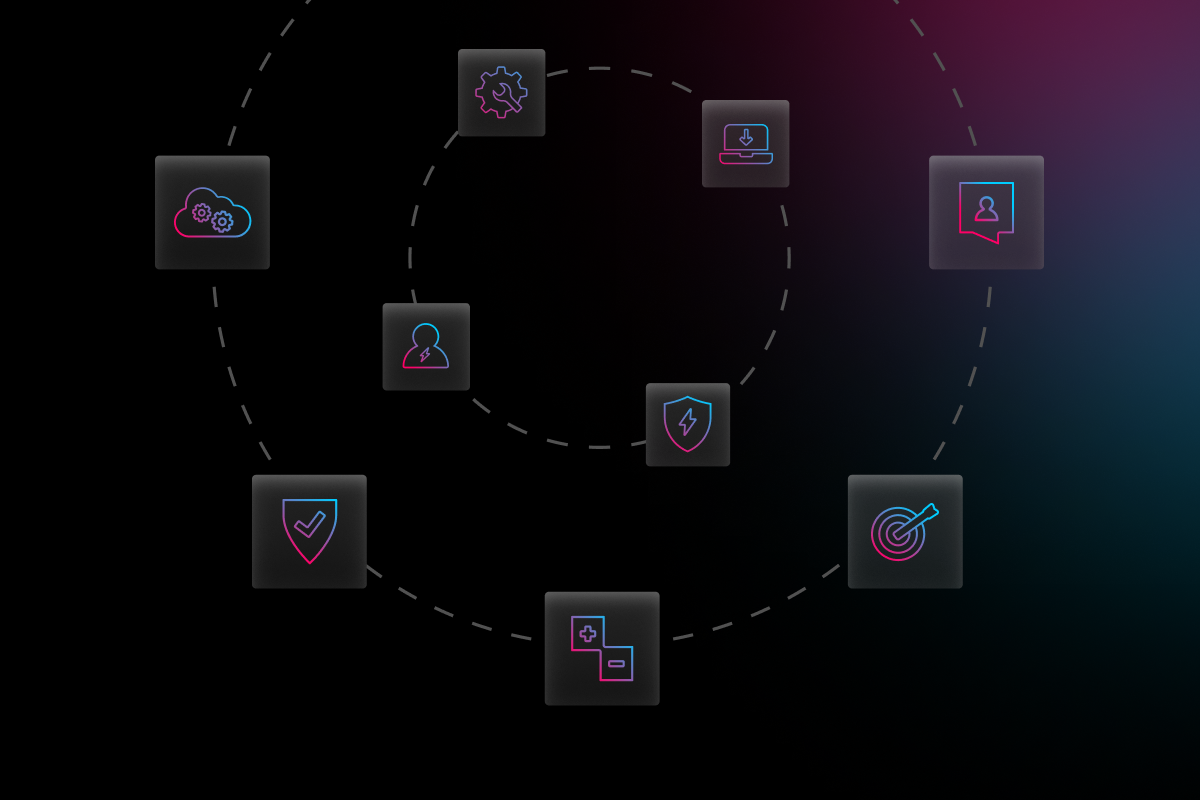
For small businesses, IT presents endless opportunities to streamline repetitive tasks and improve operational efficiency. However, it can also require significant time and resources if managed manually. This is where zero touch IT comes in.
In this guide, you’ll learn the basics of zero touch IT, its key benefits for growing businesses, and how you can implement zero touch to streamline device provisioning and employee onboarding.
What is Zero Touch IT?
Zero touch IT refers to the use of automation to manage and maintain IT processes without the need for human intervention. This can include everything from provisioning devices and setting up new user accounts, to rolling out updates and ongoing maintenance.
Employee onboarding is just one example of a business process that benefits from zero touch IT. Rather than repeatedly ordering and shipping a device, installing the necessary software, and manually setting up user permissions every time you hire a new employee, this sequence of tasks is automated and deployed in a matter of clicks.
By automating these tasks, zero touch allows IT, Ops, and People teams to reduce the time and resources spent on IT management. In turn, this frees employees to focus on other more strategic priorities.
6 Benefits of Zero Touch IT
Let’s take a more detailed look at the 6 most important benefits of zero touch IT for small businesses:
1. Improved efficiency
By automating manual tasks, zero touch IT helps businesses reduce the time and effort spent on routine IT administration. For busy team leaders, fewer repetitive tasks means more time for strategic work and business-critical initiatives.
2. Increased security
Zero touch IT can be used to deploy enhanced cybersecurity measures on employee devices from day one. Rather than manually installing antivirus software, for example, zero touch can make this step standard practice for new device setup, which helps prevent security threats like data breaches and malware attacks.
3. Improved compliance
With standardized provisioning and management of user accounts and devices, zero touch IT helps businesses ensure compliance with industry standards and regulations. By keeping all employee devices secure and consistent, you can avoid costly fines and penalties, and reduce the risk of legal issues.
4. Improved user experience
By providing consistent IT interactions across the entire organization, zero touch IT improves the employee experience – particularly for new hires who enjoy seamless onboarding. With zero touch, employees have access to everything they need to do their job, which also boosts productivity.
5. Better scalability
One of the core benefits of zero touch IT is its scalability, as it automates the processes and tasks that become more challenging as a business expands. This can help organizations to keep up with the demands of a larger team and ensure that their IT systems remain effective and efficient as they grow.
6. More employee autonomy
Zero touch IT reduces downtime and improves productivity for employees who might otherwise lose valuable hours to routine IT updates. This also gives employees greater control over their devices, as they no longer need to approach IT support for assistance with basic requests.
Zero Touch IT for Onboarding and Offboarding
Zero touch IT is a valuable tool for streamlining the employee onboarding and offboarding process. Businesses can reduce the time and effort required to get new employees up and running by automating tasks such as device provisioning and user account setup. Similarly, you can use zero touch to automate the process of deactivating user access when employees leave the organization.
In remote or hybrid work environments, zero touch IT is even more beneficial. By automating onboarding and offboarding tasks, businesses can ensure all new employees have a positive experience in their first days and weeks with the company, no matter where they are located. In distributed teams across multiple time zones, this is particularly challenging without the use of zero touch.
5 Steps to Create an Effective Zero Touch IT Strategy
To create an effective zero touch IT strategy, businesses should follow these 5 steps:
1. Identify areas where zero touch IT could be useful
Start by looking at your current IT operations and identify areas where zero touch IT could generate new efficiencies. This could include tasks that currently require a lot of manual intervention, such as device provisioning, user account management, or security updates.
2. Develop a plan for implementing zero touch IT
Once you’ve identified areas where zero touch IT could be helpful, develop a detailed plan for implementation. As well as technical details such as resource requirements and an outline of which tasks will be automated, make sure to consider factors such as stakeholder communication and employee training.
3. Set clear goals and objectives
Before implementing your zero touch IT strategy, set clear goals and objectives with in-depth KPIs. This will help you measure the success of your zero touch IT efforts and ensure that you’re progressing toward your desired outcomes.
4. Implement and monitor your zero touch IT strategy
This stage involves implementing new automation tools and processes, training your IT team, and making necessary changes to your IT infrastructure. As you execute your strategy, test and monitor your progress, and make any necessary adjustments as you go.
5. Continuously improve your zero touch IT strategy
Zero touch is an iterative process that should be continually improved and expanded. As your business continues to grow, you may need to make changes to your automation processes, add new automation tools, or make other improvements to your IT operations.
Do you need zero touch IT for your small business?
If you’re struggling to manage the growing demands of your IT systems, or want to improve the efficiency and security of your IT operations, then zero touch IT may be a good fit. By automating manual tasks and streamlining the onboarding and offboarding process, zero touch IT can help your business save time, reduce risk, and focus on what matters: growing and thriving in the digital age.
Streamline your IT with Electric
Are you struggling to stay on top of IT as your business scales? Electric simplifies IT for growing organizations through centralized IT management, streamlined onboarding, device provisioning, and more. Contact us today to learn how you can improve your IT efficiency while reducing spend.



