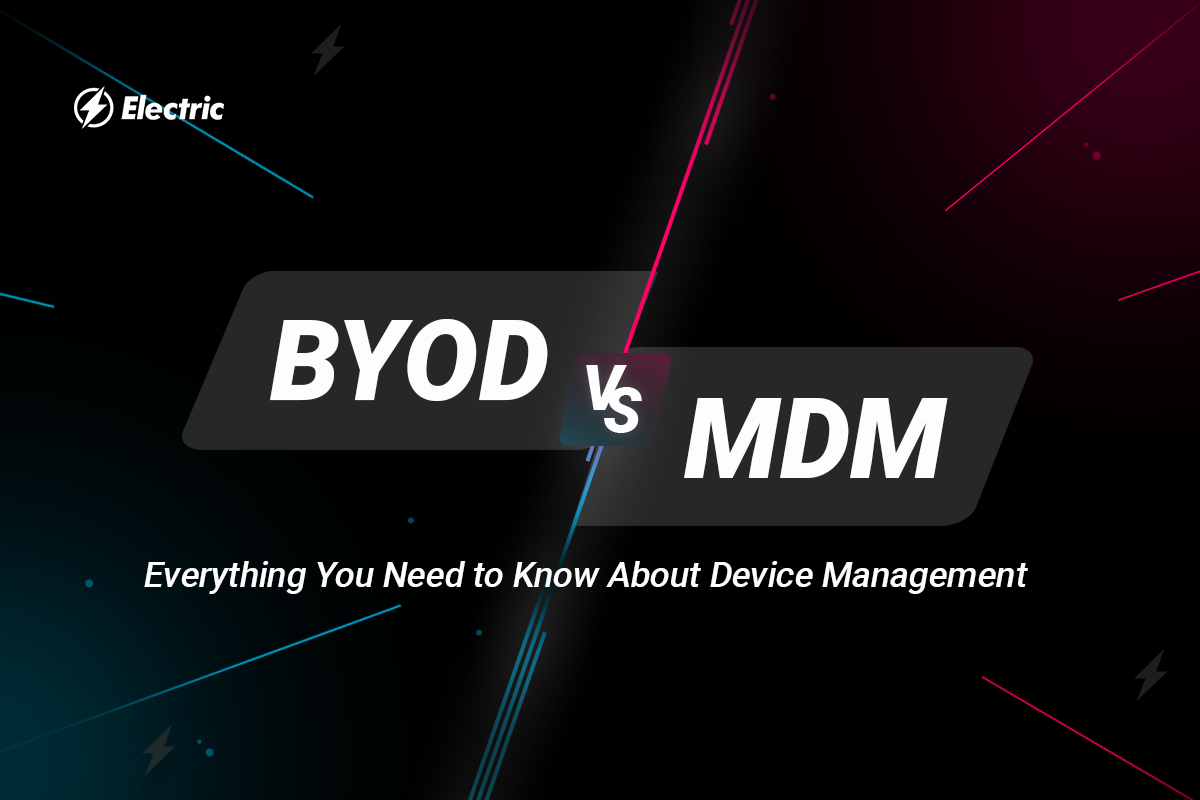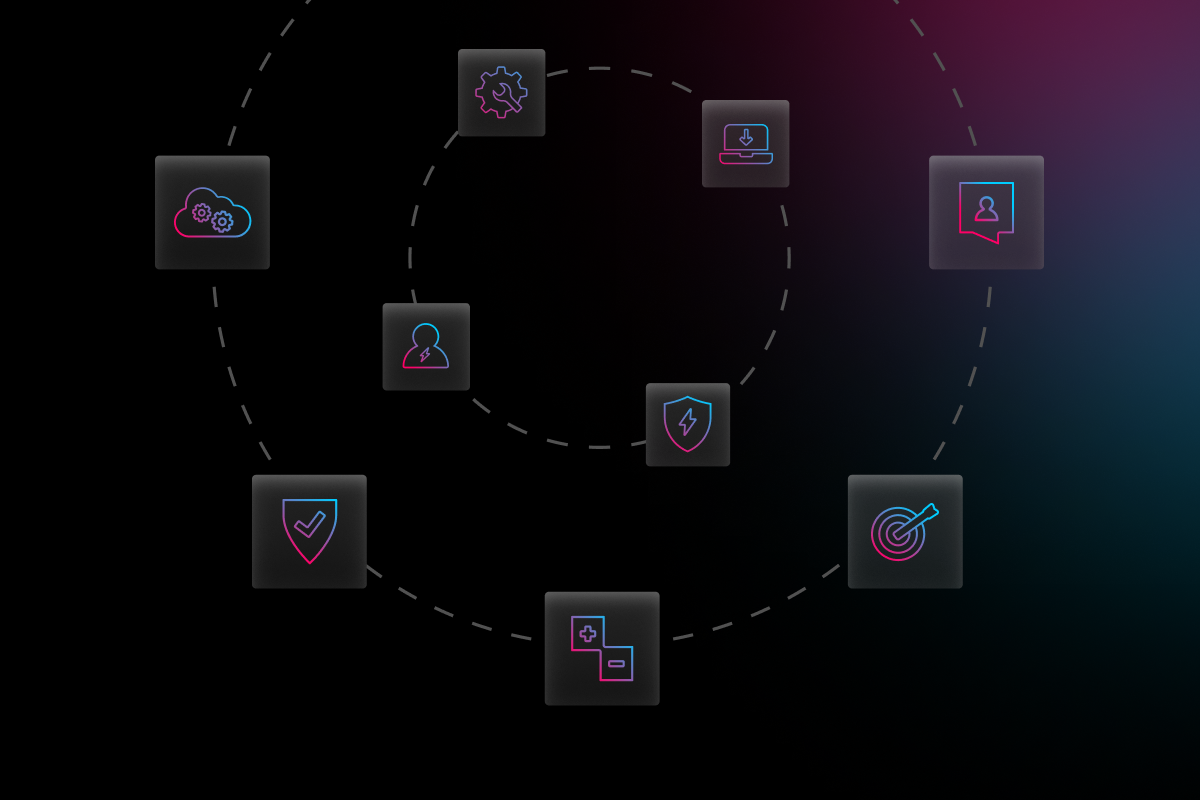
In today’s workplace, employees need access to your company network and data from any location, using a variety of devices. This presents new challenges and demands for your IT department. Managing all of the devices in use by your teams requires a unified approach, and structured policies and rules surrounding device management are a necessity.
MDM and BYOD are two approaches that organizations can take to employee device management. Both offer distinct strengths and weaknesses when it comes to your ability to control, secure, and monitor employees’ smartphones, laptops, and tablets. This guide explains everything you need to know about device management so you can choose the best solution for your business.
What Does BYOD Mean?
BYOD means “Bring Your Own Device,” and refers to the practice of employees using their personal devices for work. In a BYOD scenario, employees are typically given access to the company’s network from their personal devices via a secure connection like a VPN. While this option offers employees the flexibility to work from a familiar laptop, it does also come with drawbacks.
Even with a strictly enforced BYOD policy in place, employees can unintentionally leave your sensitive data exposed to attack when using non-company devices. Other pitfalls include a lack of consistency in performance between employees working with varying technology, and the need to block or blacklist certain websites or apps from employee’s personal devices – even outside working hours.
What Does MDM Mean?
Mobile Device Management (MDM) is a type of software that is installed on company devices so they can be remotely managed by an IT team. MDM improves device security, allows for the automated rollout of upgrades and patches, and streamlines device provisioning.
Mobile Device Management software typically offers a centralized inventory of all devices being used in the organization, alongside insights into device health and performance. These tools can also help organizations identify lost, stolen, and compromised devices, so they can be backed up, locked, or wiped as needed.
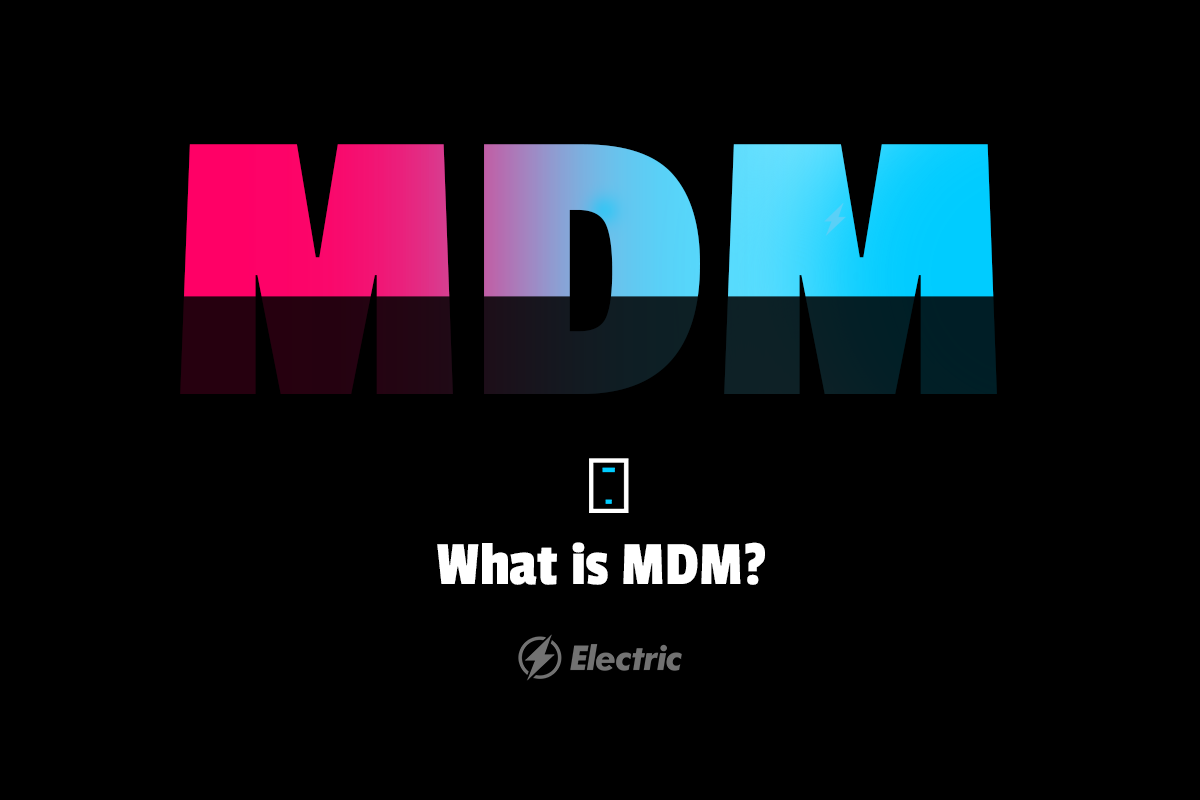
What is Mobile Device Management?
MDM equips businesses to secure, control and enforce policies on smartphones, tablets and other devices being used in the workplace. Find out everything you need to know in this Mobile Device Management guide.
Learn more about MDMBYOD vs. MDM: What is the Difference?
The key difference between BYOD and MDM is who owns the devices being used. With BYOD, employees use their own devices to work, whereas Mobile Device Management usually applies to company-owned devices. However, MDM and BYOD can sometimes be used simultaneously, if MDM software is installed on employees’ personal devices.
Other differences include:
- How devices are used: BYOD means devices are used for both work and personal activities. With MDM, device usage is generally restricted to work purposes.
- Where devices are used: Employees mostly use company-owned devices in the office or at home. Personal devices, on the other hand, are carried by an employee at all times. If a smartphone containing sensitive company information is lost on a night out, for example, your data is at greater risk.
- How devices are protected and updated: BYOD often leaves the responsibility of device updates in the hands of individual employees. As a result, the risk of breach is higher. With MDM, updates and cybersecurity are controlled remotely by your IT team.
BYOD vs. MDM: Pros and Cons
Both BYOD and Mobile Device Management have their pros and cons. However, as the list below shows, the pros of MDM typically outweigh those of BYOD.
Pros of BYOD
- Flexibility: employees are free to choose their own device and use it in a way that is familiar to them.
- Perceived cost savings: employers can view the upfront savings offered by BYOD as an advantage, as they do not have to invest in hardware.
Cons of BYOD
- Lack of visibility: IT managers may be unable to monitor device usage if MDM is not used. This can lead to gaps in cybersecurity, combined with an inability to remotely lock or wipe devices that have been lost or stolen.
- BYOD Security threats: BYOD can pose significant security threats if not correctly set up and monitored. By asking employees to maintain the security of their personal devices, you create an inconsistent, unmonitored defense across different teams and individuals.
- Greater likelihood of downtime: if an employee’s personal device crashes, it can take much longer for your IT department to figure out the issue. Similarly, if the device needs to be replaced, this can lead to delays if an employee has to acquire a new laptop at their own expense.
Pros of MDM
- Centralized visibility: Mobile Device Management equips you to monitor your full device inventory and security from a central platform.
- Improved security: devices are managed according to company policy. Employee access to various apps and data is controlled, and security updates can be remotely rolled out across the entire company.
- Consistent device provisioning: when all employees have access to the same standard of devices and technology, productivity is improved and troubleshooting becomes easier. MDM also allows for the quick and easy provisioning of device settings when new hires join your team.
Cons MDM
Higher upfront costs: when starting out, MDM can be a more costly option than allowing employees to use their own devices. However, when the potential costs of a BYOD data breach are taken into account, MDM offers greater savings in the long run.

Electric can help you with Mobile Device Management (MDM)
Each month, our Innovation Series webinar demonstrates how Electric can help you manage your mobile device management solution, employee onboarding and offboarding, and other IT issues that are costing you time and productivity.
Sign up for the next webinar here!Should You Use BYOD or MDM?
To sum up, it is generally recommended that small and medium-sized businesses refrain from using a Bring Your Own Device model. While this can seem like the easiest and cheapest option for a growing business, the risks far outweigh the benefits – particularly when it comes to cybersecurity and employee performance.
While the implementation of Mobile Device Management can initially take some investment, it ultimately allows companies to manage a large number of employee devices through a single application and protect your most valuable assets.
When assessing the best option for your business, you must weigh security against convenience and consider the tradeoffs.
Protect Corporate Data with MDM
Outsourced Mobile Device Management offers easy implementation, lower costs, and the lighter workload of external management. Let Electric handle your MDM, and you’ll gain the ability to efficiently scale device deployment and provisioning across your entire organization, while strengthening your cybersecurity. Contact us today to learn more about our Mobile Device Management services.